Table of Contents
✈️ Tired of handling multiple SIM cards during your travels? Say hello to effortless roaming with Singtel’s eSIM!
With this guide, explore Singtel’s eSIM plans specifically designed for travelers, including how to quickly get yours and activate it hassle-free!

With over 4.1 million happy subscribers, Singtel stands as the largest mobile network operator in Singapore. But beyond its impressive reach, Singtel offers travelers something truly special: a seamless, worry-free way to stay connected through their eSIM service.
How to Get an eSIM | Singtel eSIM Plans
If you’re planning to pre-order your Tourist eSIM, here’s a quick step-by-step guide:
- Check if your device is eSIM-compatible and not carrier-locked.
To check if your device is eSIM-compatible, follow this article: “How to Check if My Phone Supports eSIM“ - Choose your perfect plan and Order eSIM online.
- You’ll receive a confirmation email containing your eSIM reference number and verification code.
- Download the Singtel hi!App. Register your eSIM through hi!App in Singapore.
- Once registered successfully, you’ll receive your eSIM QR code and mobile number via email.
- Install your eSIM using hi!App and add it to your mobile data settings.
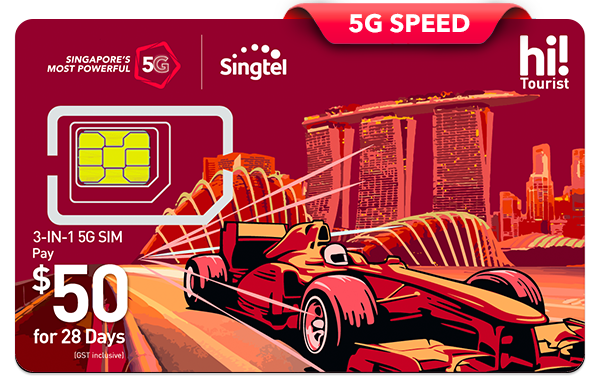
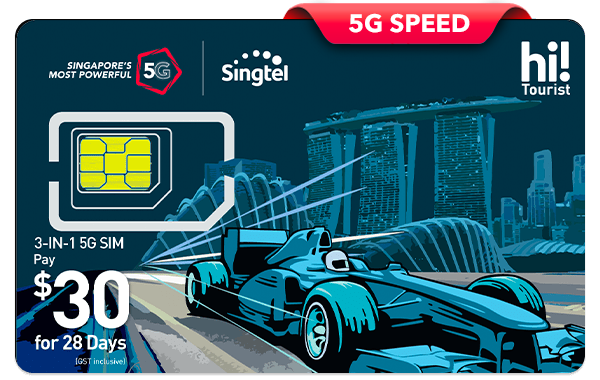
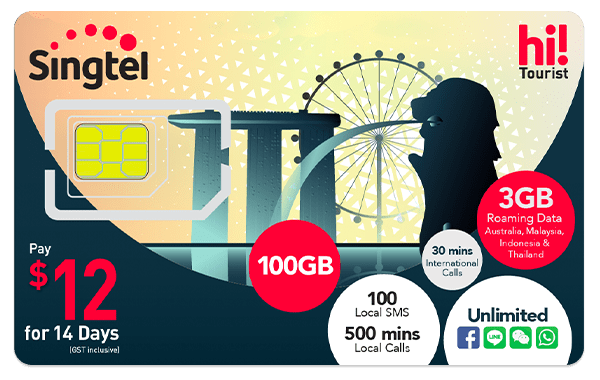
Keep in mind!
- All hi!Tourist value expires after the specified period.
- Calls, both local and international, are charged in per-minute blocks.
- Unlimited local calls/SMS refer to 3,000 local call minutes and 5,000 local SMS for 28 days ($30/$50 hi!Tourist SIM or eSIM).
- Validity of the $30 and $50 hi!Tourist SIM or eSIM may be extended with any Main Account/Bonus Account top-up. hi!Tourist value (e.g. 100GB) expires after 28 days.
- Fair usage of 1GB per day applies for free access to Facebook, LINE, WeChat, WhatsApp.
How to Activate Singtel eSIM
Singtel eSIM activation is effortless using their hi!App. Simply follow the steps provided below:
Step 1: Download and register your Singtel eSIM on hi!App.

- Make sure you’re connected to internet.
- Open hi!App and click “Manage new Number“.
- Select “Set up new eSIM“.
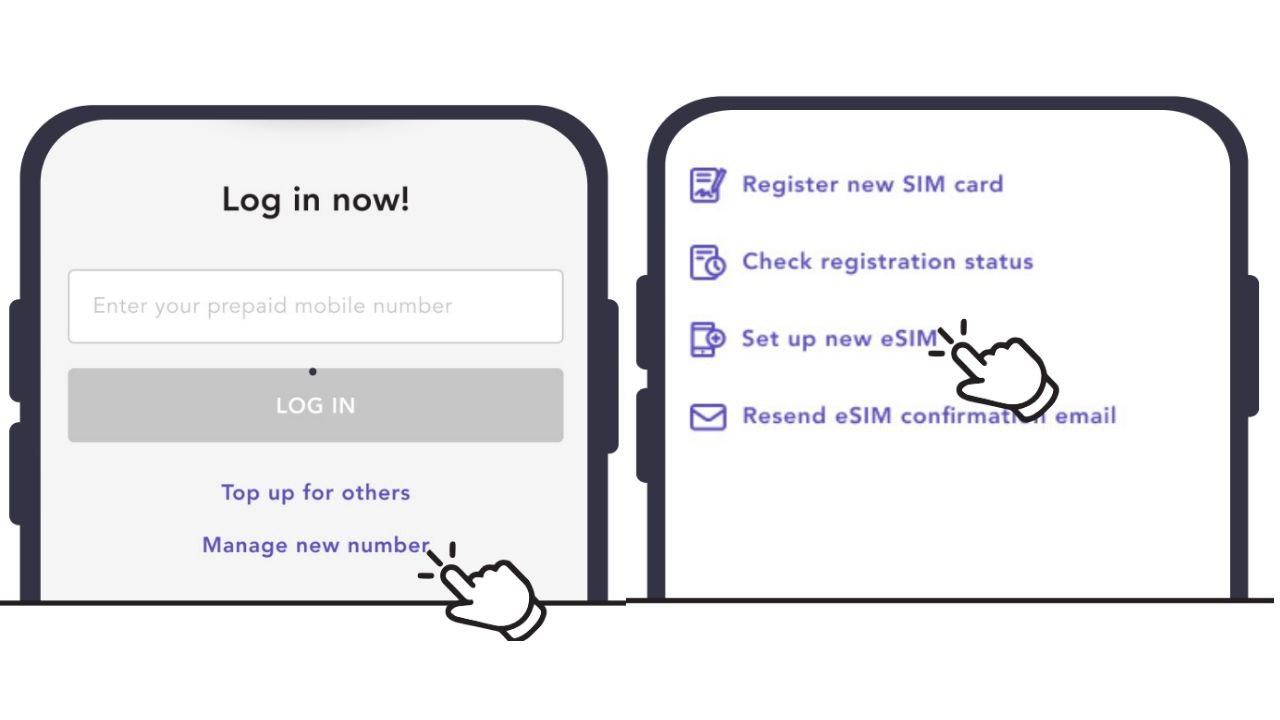
Step 2: Enter eSIM Details :- eSIM reference number and Verification code
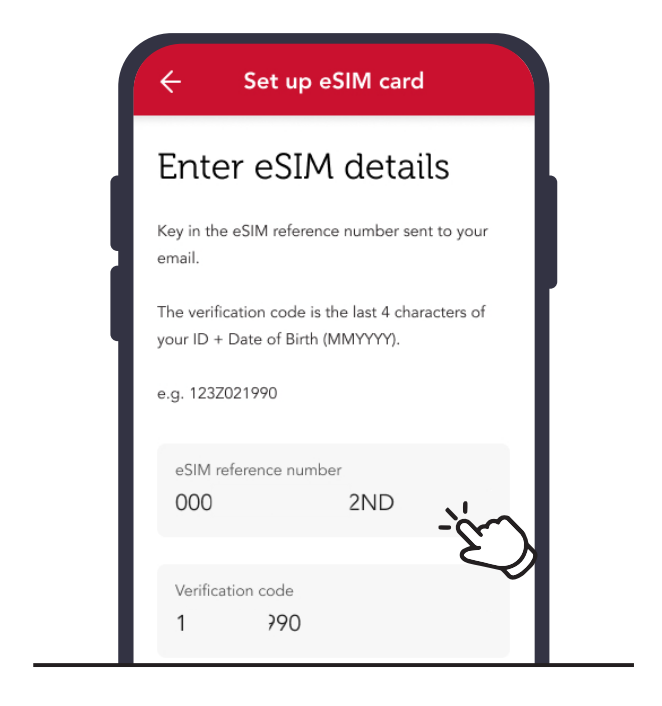
Step 3: Verify Identity: Please enter your valid proof of identity. This could be your passport if you’re a tourist.
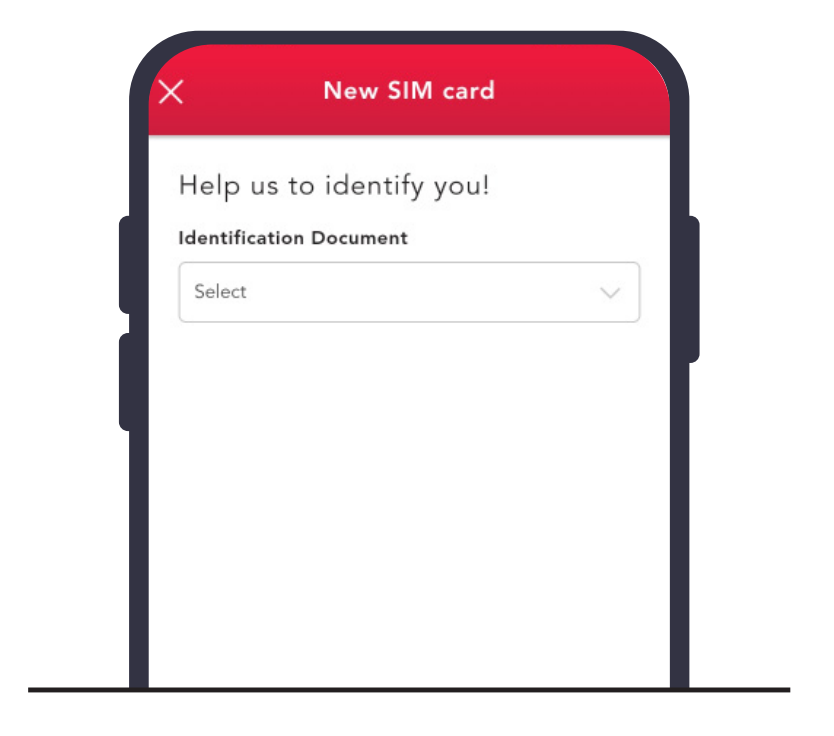
Step 4: Scan Identity Document & Upload: Scan Passport Front Page. (Allow hi!App to capture pictures and record video.)
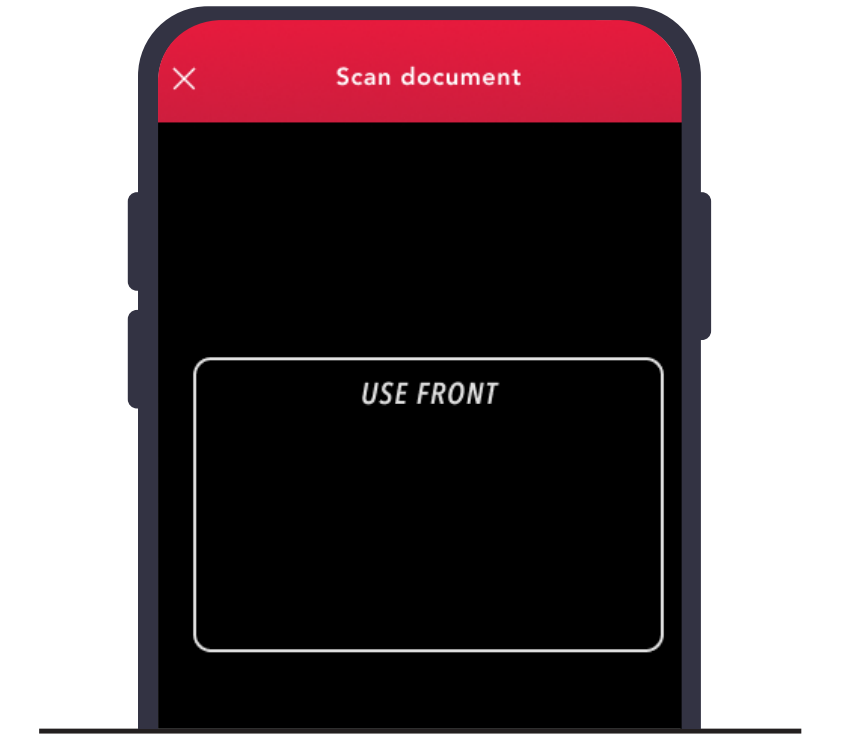
Step 5: Face Validation: Position your face in the center to complete registration & Refresh eSIM registration page in 2 to 5 minutes.
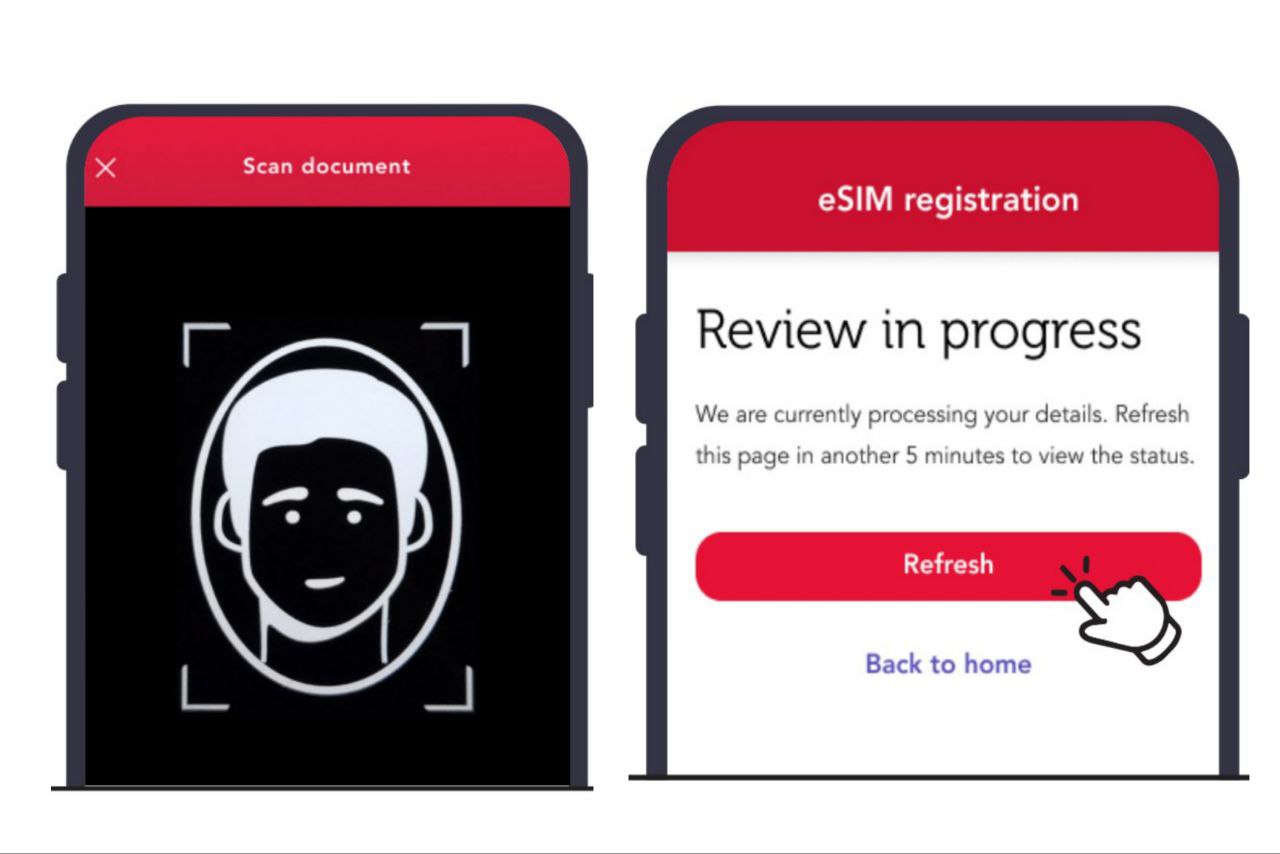
Step 6: After successful validation, install eSIM: Click ‘’Install eSIM now”. Then, click “Auto install eSIM“.
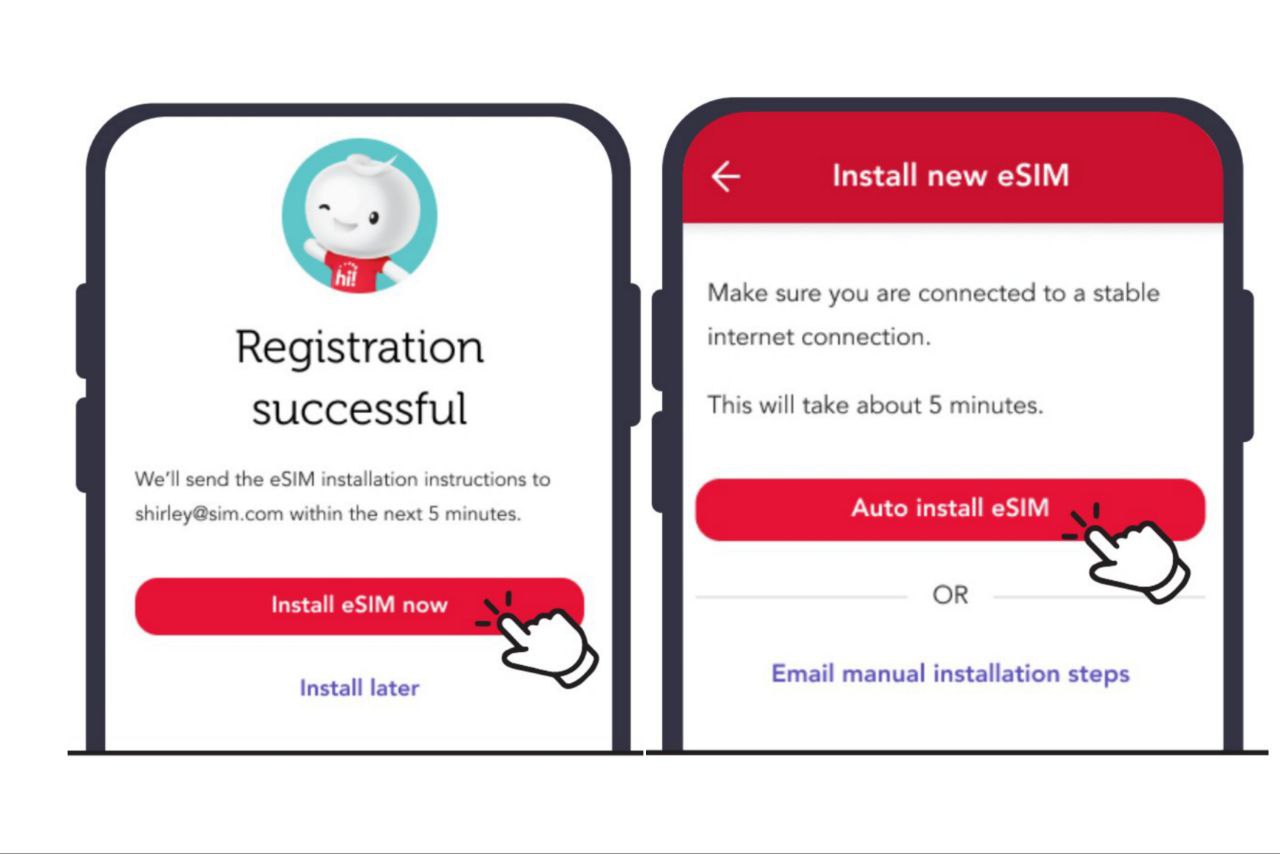
Step 7: Set Up eSIM in Mobile Data Settings
For iOS Phones:
- Go to Settings > Mobile Data.
- Click “Add Cellular Plan.”
- Choose “eSIM” and click “Done.”
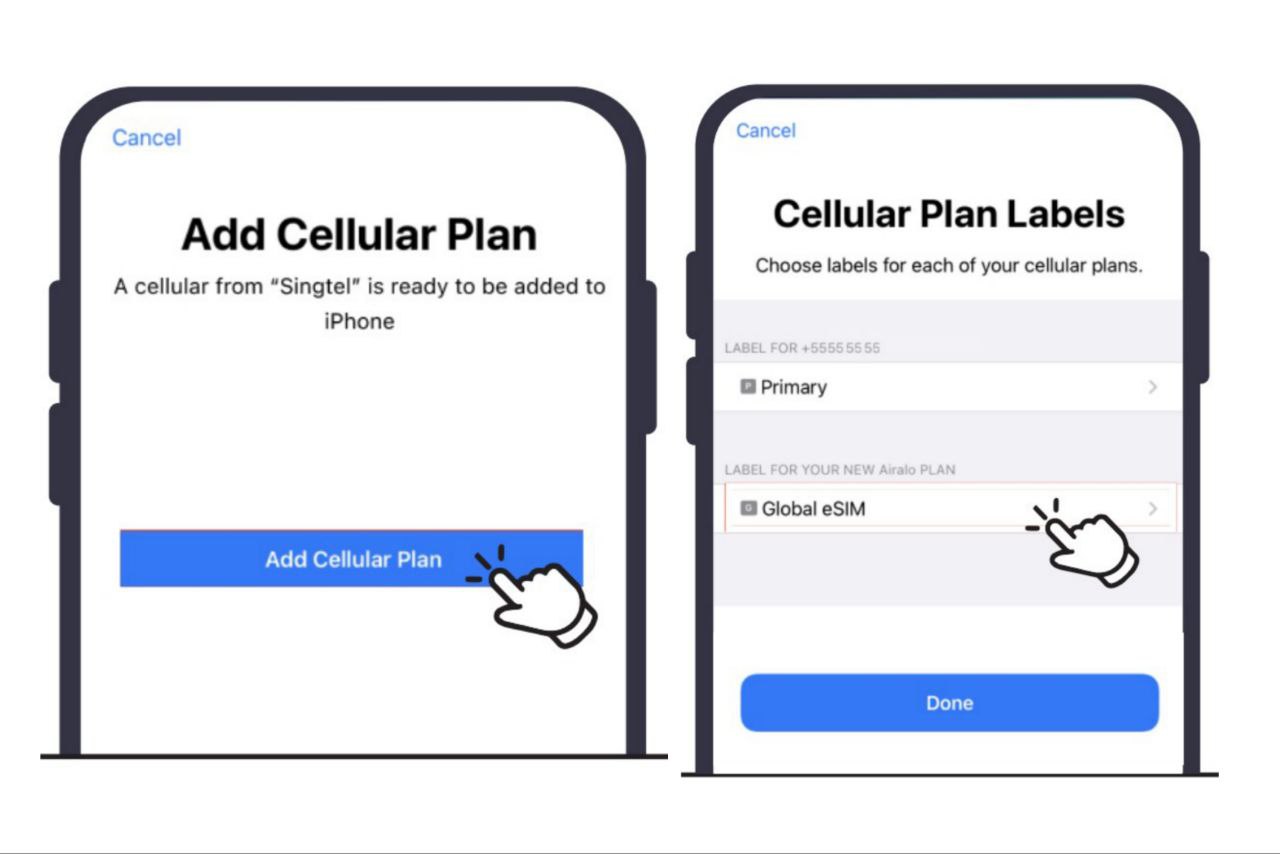
For Android Phones:
- Go to Settings > Connections.
- Click on “Calls,” “Messages,” and “Mobile Data,” change to eSIM.
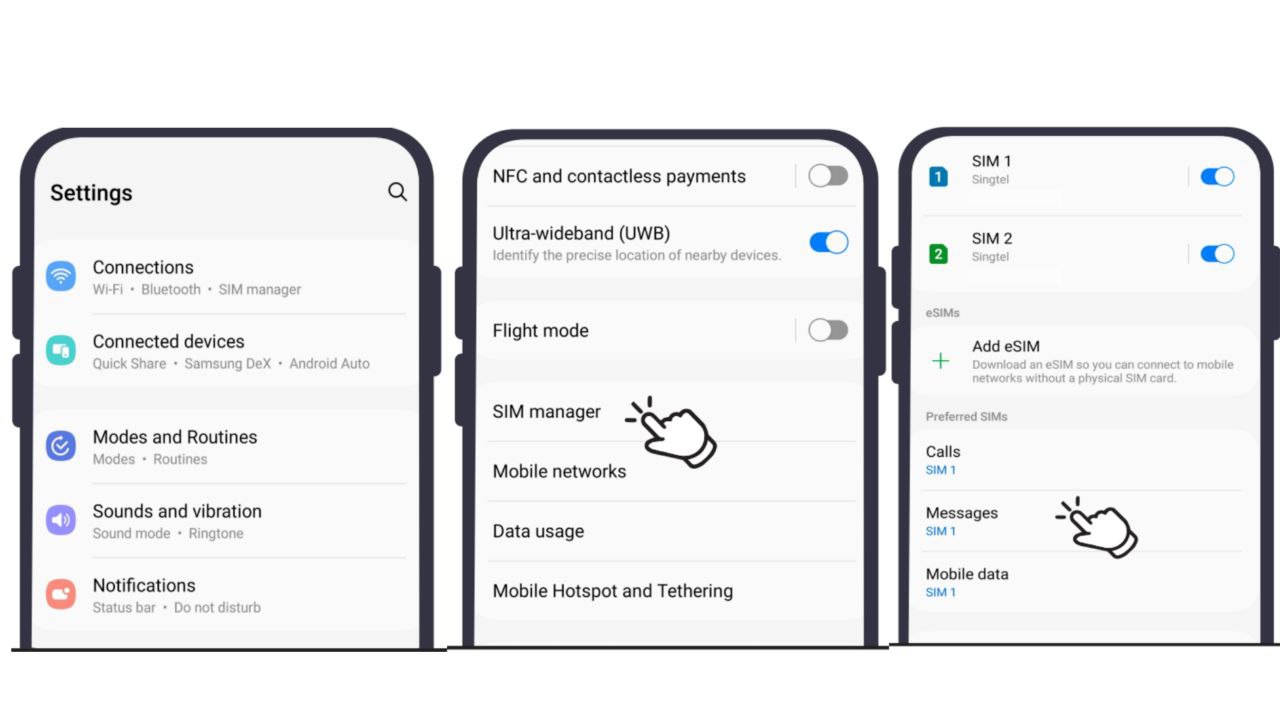
To activate your Singtel eSIM by scanning QR code, you can follow these two articles:
Frequently Asked Questions
Here are a few FAQs regarding Singtel’s eSIM. Check them out for more clarity about their eSIM service.
Does Singtel support eSIM?
Yes, Singtel supports eSIM and offers various eSIM plans.
How do I check balance and validity of my Singtel eSIM?
You can use hi!App (free access) or go to hi.singtel.com (free access) or call *100*1# to check your SIM card balance and expiry.
Can I restore my eSIM profile, if I have accidentally removed my Singtel eSIM profile from my phone?
Yes, you can restore your eSIM profile. You just have to activate it again by following the activation guide provided earlier.
Can I switch my Singtel eSIM profile to another phone?
Yes, you can switch your eSIM, if you have your eSIM QR code.
To switch:
👉You have to remove/delete the eSIM from the original device.
👉Then, you just have to activate the eSIM on your other device by following the activation guide.
Note: Only eSIM order(s) up to 90 days from your declared arrival date can be retrieved.Can I top up or extend the validity of my eSIM?
Yes, you can top up or extend the validity of your eSIM. Here are the details:
For $12 Tourist eSIM:
👉Top up $3 on hi!App before the eSIM expiry date.
👉This allows you to roll over unused balance and get additional 500MB local data, 100 local SMS, 100 local call minutes, and 5 international call minutes per day.
For $30/$50 Tourist eSIM:
👉Top up any Main Account/Ultimate plan/Data plan on hi!App to extend eSIM validity.
👉You can continue using your eSIM.
👉Payment on hi!App can be done using Visa or Mastercard credit/debit cards.
That’s it! If you have anymore questions, please comment below.
