Table of Contents
Are you looking for an eSIM in Singapore? This guide on SIMBA eSIM is here for you!
Explore the guide to discover different eSIM plans and learn how to get your SIMBA eSIM and activate it step-by-step.

Formerly known as TPG Singapore, SIMBA Telecom is a major telecommunications company in Singapore. Currently, SIMBA provides eSIM options for all postpaid plans.
eSIM, which stands for embedded SIM, is a built-in phone chip that works just like a physical SIM. The upside is you can hold multiple profiles at one time, with no physical SIM card that you need to insert or swap.
SIMBA Postpaid Plans with eSIM
eSIMs are here for all SIMBA postpaid mobile plans! Get connected to the SIMBA network in minutes, simply and seamlessly without the need for traditional SIM cards.
100GB
1GB Roaming (Intl)
Unlimited Calls to Local Mobile
Free SMS to SIMBA Mobile
300 Local Fixed Line Minutes
30 Local SMS
130GB
10GB Roaming (MY)
Unlimited Calls to Local Mobile
Free SMS to SIMBA Mobile
500 Local Fixed Line Minutes
100 Malaysia IDD mins
50 Local SMS
130GB
50GB Roaming (MY)
10GB Roaming (AU, ID, MY, TH, TW, VN)
Unlimited Calls to Local Mobile
Free SMS to SIMBA Mobile
500 Local Fixed Line Minutes
300 IDD Mins
50 Local SMS
130GB
50GB Roaming (MY)
10GB Roaming (AU, ID, MY, TH, TW, VN)
Unlimited Calls to Local Mobile
Free SMS to SIMBA Mobile
500 Local Fixed Line Minutes
300 IDD Mins
50 Local SMS
20GB
1GB Roaming (Intl)
Unlimited Calls to Local Mobile
Free SMS to SIMBA Mobile
300 Local Fixed Line Minutes
30 Local SMS
100GB
10GB Roaming Data (Intl + In-flight)
Unlimited Calls to Local Mobile
Free SMS to SIMBA Mobile
500 Local Fixed Line Minutes
300 IDD Mins
100 Local SMS
130GB
2GB Roaming (Intl)
Unlimited Calls to Local Mobile
Free SMS to SIMBA Mobile
500 Local Fixed Line Minutes
300 IDD Mins
50 Local SMS
50GB
1GB Roaming (Intl)
Unlimited Calls to Local Mobile
Free SMS to SIMBA Mobile
500 Local Fixed Line Minutes
50 Local SMS
How to Get an eSIM from SIMBA
Here’s a step-by-step guide on how to obtain your eSIM with SIMBA:
- Check Compatibility:
Make sure your device is compatible with SIMBA eSIM.
To check if you phone supports eSIM: “How to Check if My Phone Supports eSIM“. You can also see the full list of compatible devices with SIMBA eSIM here. - Choose Your Plan:
Select a mobile plan from above. During checkout, choose the eSIM option. - Activate Your Plan:
A unique activation QR code will be sent to your email. Simply scan it to instantly activate your eSIM! For Business Plans, you can also get your eSIM swapped at a SIMBA Service Centre for a $5 fee.
How to Activate SIMBA eSIM
While most smartphones, including SIMBA’s, share a common eSIM installation and activation process, the exact steps can differ depending on your device’s operating system and model.
SIMBA eSIM Activation on iPhone/iPad
To activate SIMBA eSIM on Apple devices, follow these steps:
- Make sure you are connected to Wi-Fi or have an existing active SIM card with mobile data on.
- Open the Camera app on the device where you want to install the eSIM.
- Then scan the QR code. The plan will automatically be detected.
- At the “Set Up Mobile Plan” screen, tap ‘Continue’.
- At the “Add Mobile Plan” screen, tap ‘Add Mobile Plan’.
- Then follow the on-screen instructions to complete the SIMBA eSIM activation process.
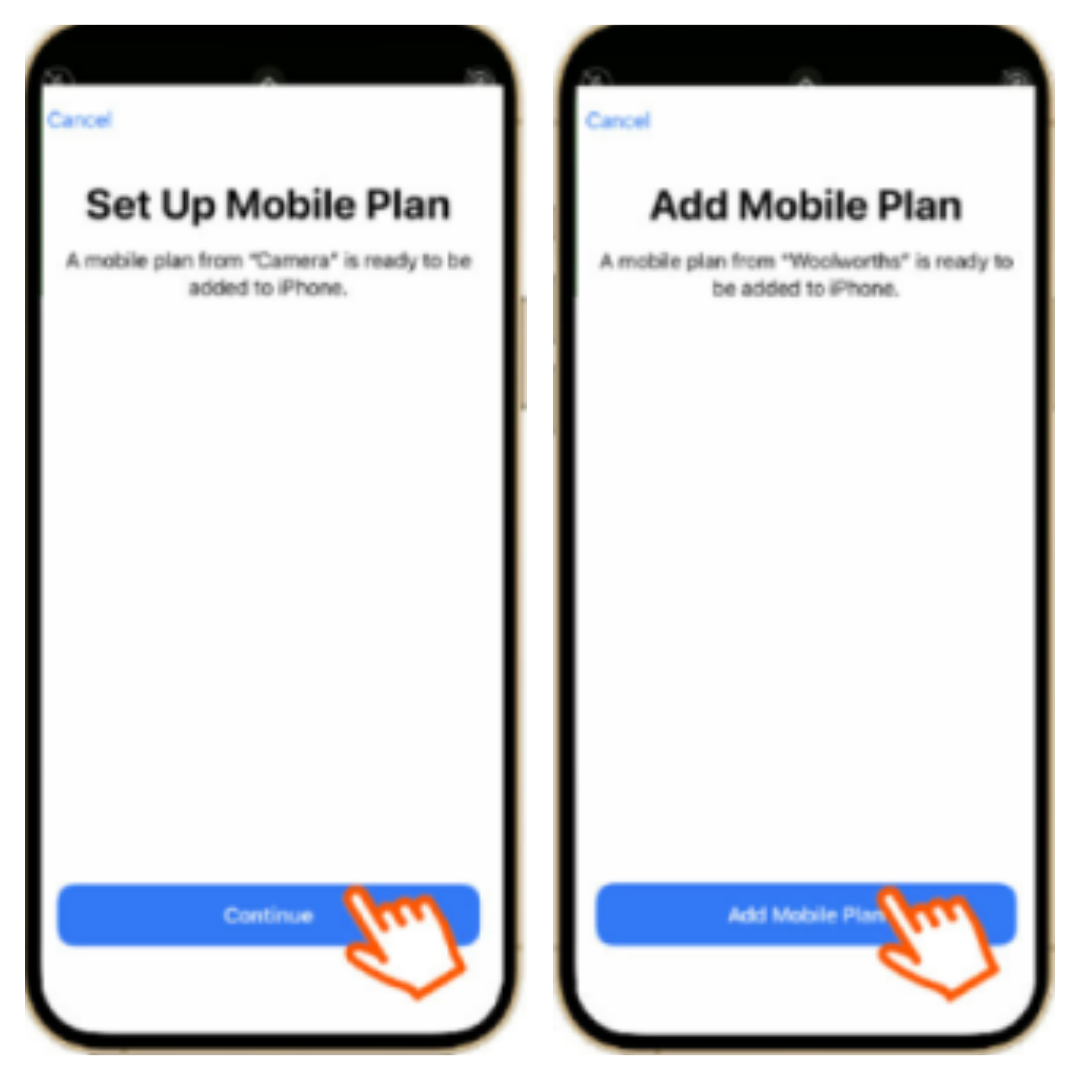
SIMBA eSIM Activation on Samsung and Other Android Devices
Here’s how to install and activate SIMBA’s eSIM on Samsung or other Android phones (except Google):
- Ensure you are connected to Wi-Fi or have an existing active SIM card with mobile data on.
- Open the Camera app on the device where you wish to install the eSIM.
- At the “Add this plan to your phone?” screen, tap ‘Confirm’.
- Your device will add the eSIM plan to your phone.
- Your new eSIM will be automatically added and can be viewed in “SIM card manager”.
- Customization (For Second SIM):
- If this is a second SIM for your phone, you’ll have the option to assign a name and icon for each number on your phone. You can also choose what numbers/plans are used for your data and voice messages.
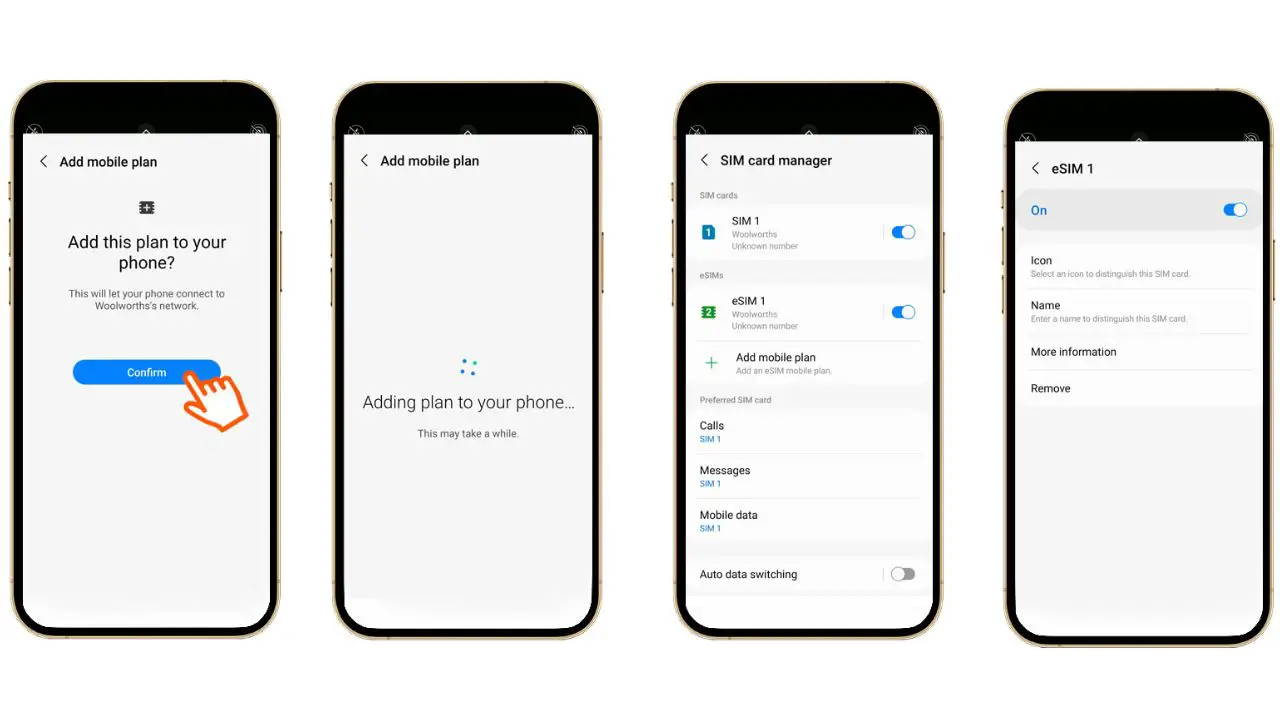
For device specific guide, follow this article: ‘How to Install, Activate eSIM on Android Devices‘
SIMBA eSIM Activation on Google Phones
For Google Pixel phones, the eSIM plan can’t be detected by scanning via the camera. Therefore, you need to manually scan and add SIMBA eSIM plan through the device’s Settings.
Here’s how scan QR code via camera in Google phone:
- Go to “Settings” & Select “Network & Internet“.
- Select “Mobile Network“.
- Tap on “Download a SIM Instead?“.
- Tap on “Next.”
Please wait for a few seconds while your device checks Network information. - Scan the QR code from the toolkit.
- After scanning the QR code. Tap on “Activate.”
- Once activation is completed, tap on “Done.”
- SIMBA eSIM gets successfully activated and reflects under Mobile Network.
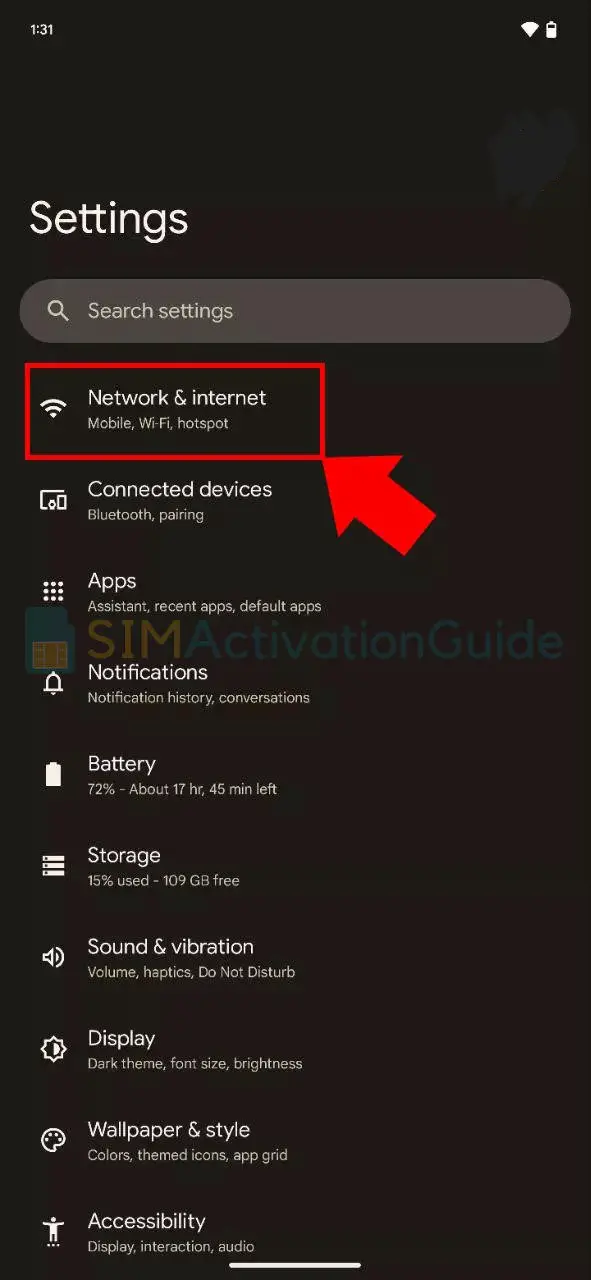
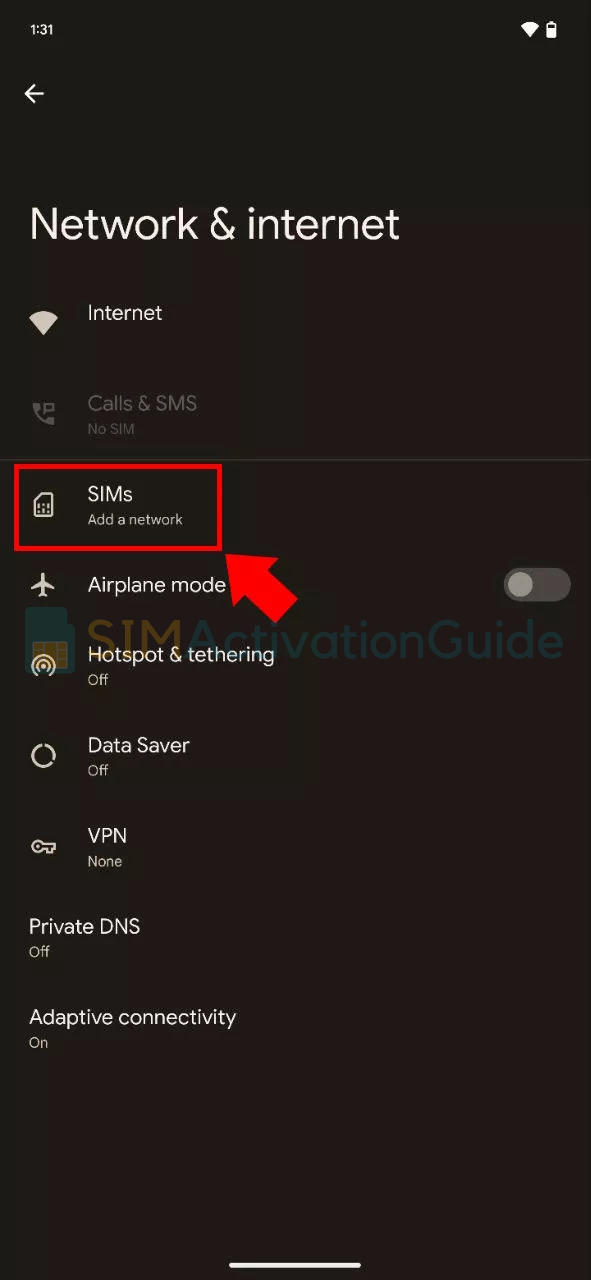
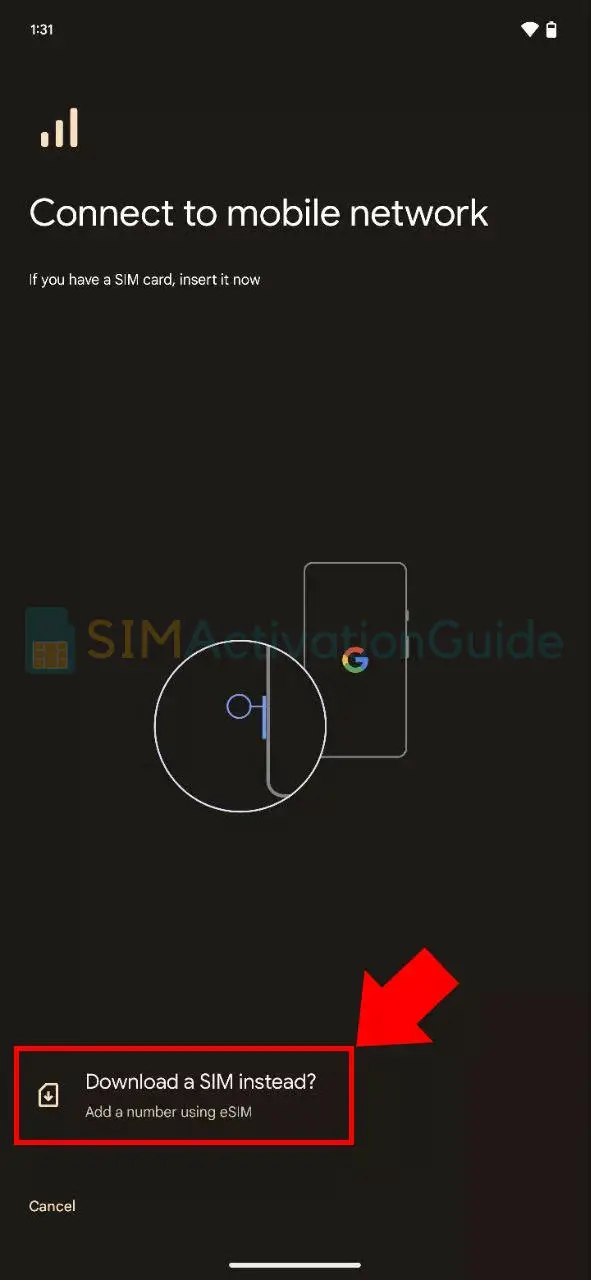
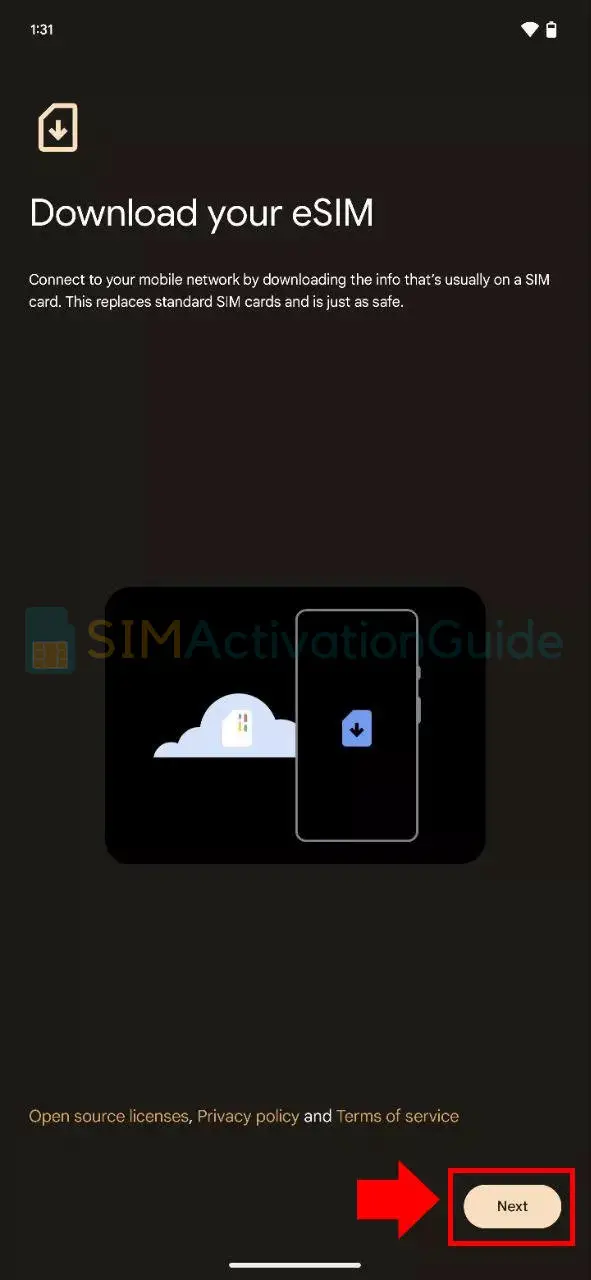
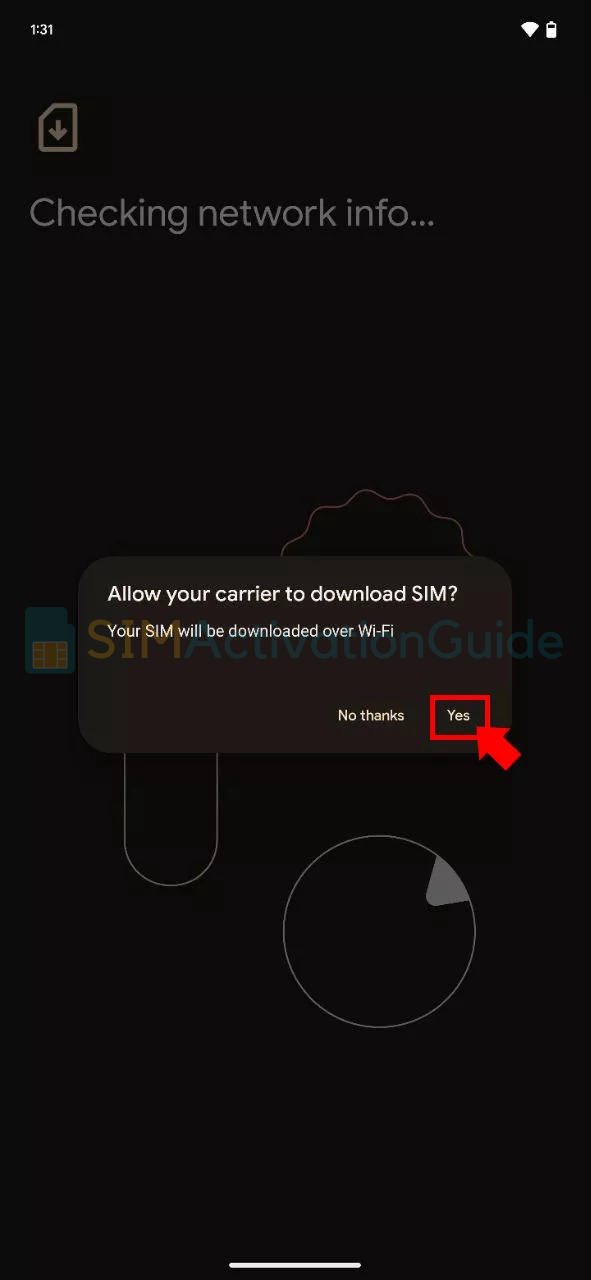
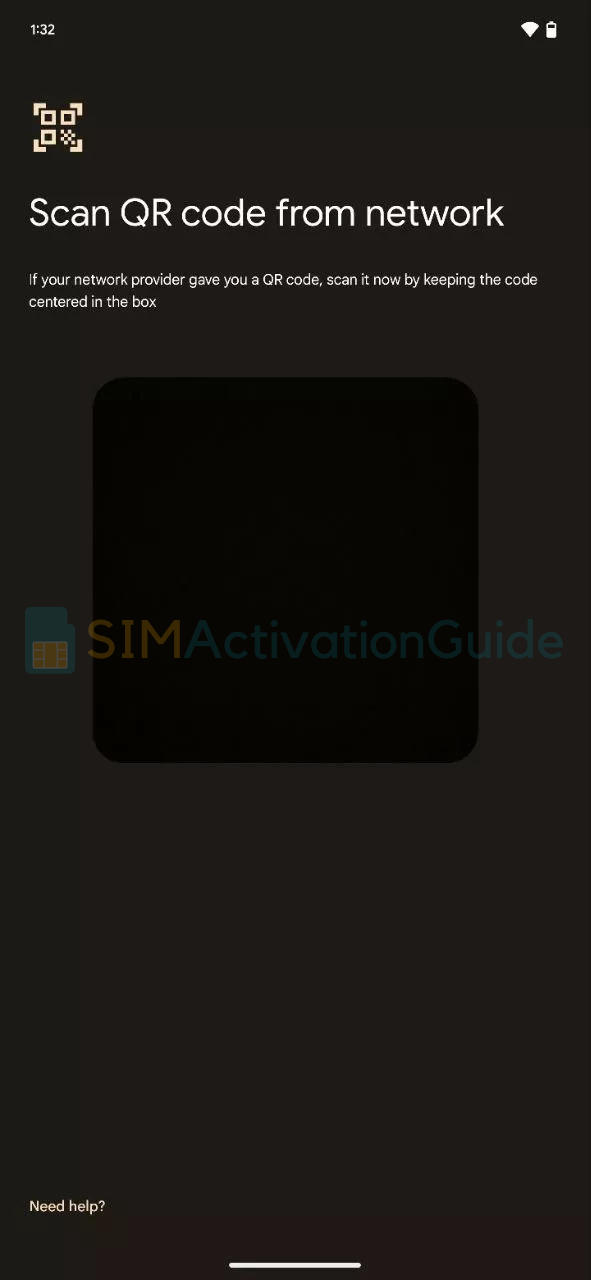
Related Guides:
Frequently Asked Questions
Does SIMBA (TPG) have eSIM?
Yes, SIMBA offers eSIM with its postpaid plans.
I hope you’ve got your SIMBA eSIM up and running now! If you have any other questions or run into any trouble, please comment below.
