Table of Contents
Ready to upgrade your mobile experience? Three’s eSIM is here!
This step-by-step guide shows you how to get, activate, or convert to eSIM with Three in UK.
eSIM, or embedded SIM, is a tiny chip pre-installed in your phone or other compatible device. With eSIM, you can easily switch between mobile plans, manage multiple lines on one device, and even enjoy seamless roaming experiences.
Three UK has embraced the future of mobile connectivity with its eSIM offering. This digital SIM replaces the traditional physical SIM card and lets you store your mobile plan directly on your device. Learn how to get your eSIM and get started today!
How to Get an eSIM with Three
There are two main ways to get an eSIM from Three UK: purchasing a new eSIM plan or contacting them to swap your existing physical SIM.
If you are New customer, you can order a new eSIM from Three:
- Pick an eSIM-compatible phone, tablet, or SIM Only plan. You can check compatibility on Three’s website or follow this guide: “How to Check if My Phone Supports eSIM“.
- Choose a Three Your Way plan.
- Buy your plan and select “eSIM” during checkout.
- You’ll receive a QR code and activation instructions via email.
- Scan the QR code on your phone and follow the prompts to activate your eSIM.
If you’re an existing customer, you can convert your existing physical SIM to eSIM:
- Call Three UK at 333 or visit a store to request an eSIM conversion.
- You’ll receive a QR code and activation instructions.
- Scan the QR code on your phone and follow the prompts to activate your eSIM.
How to Scan QR Code & Activate Three eSIM
Generally, the installation and activation process for eSIM on most smartphones, including Three’s, follows similar steps. However, it’s important to note that specific steps may vary depending on the operating system and model of your device.
Three eSIM Activation on iPhone
- Ensure that your phone is connected to Wi-Fi or mobile data.
- Navigate to “Settings” on your device.
- Select “Cellular > Setup Cellular”.
- Select “Use QR Code”.
- Scan the QR code that you received via email.
- A confirmation code will be sent in a separate email. Enter it and wait for your your eSIM to be activated.
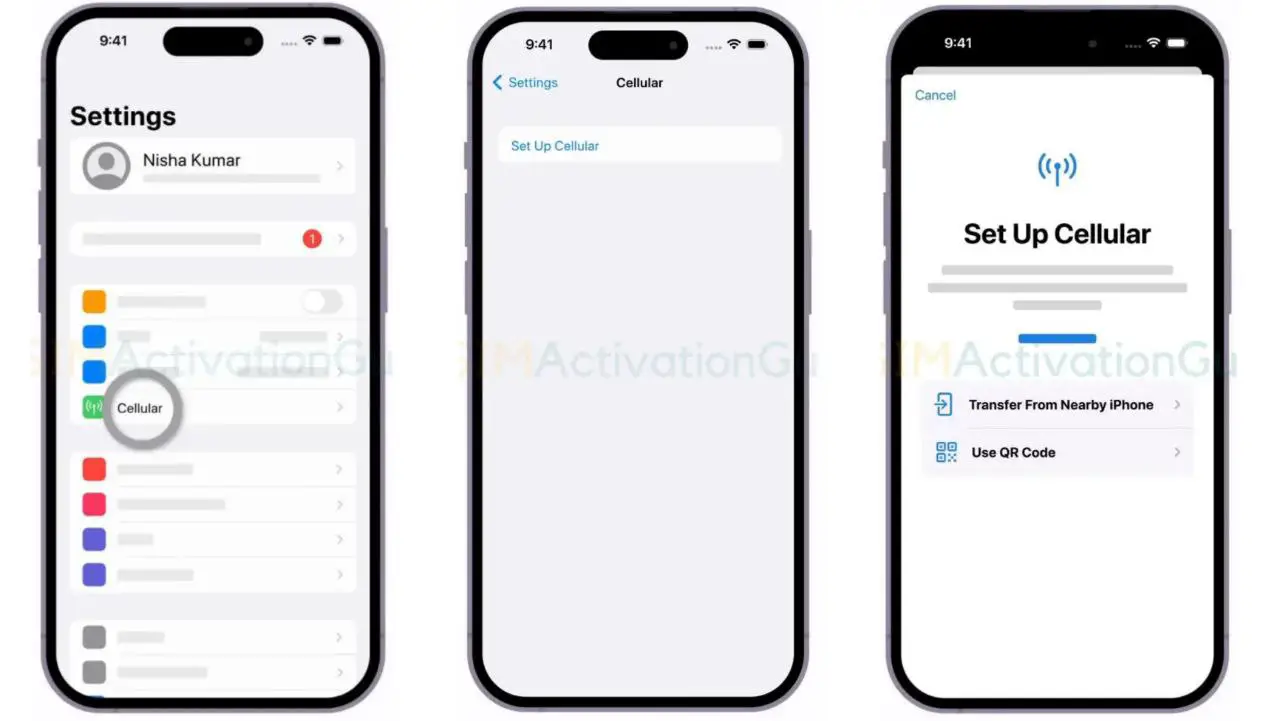
Three eSIM Activation on Samsung
1. Go to Settings and select Connections. Then, tap into the SIM card manager option.
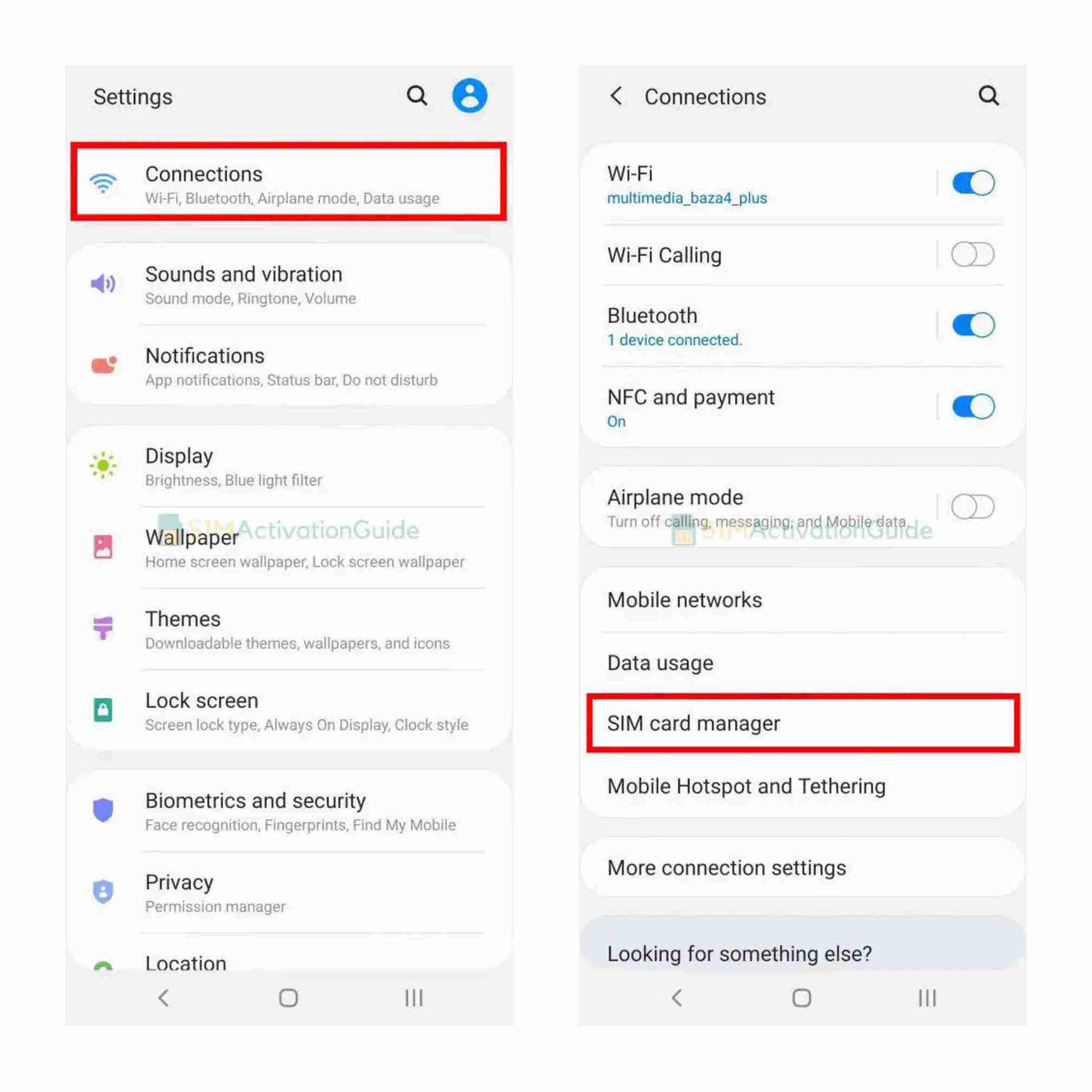
2. Select Add mobile plan. And click on Scan Carrier QR code.
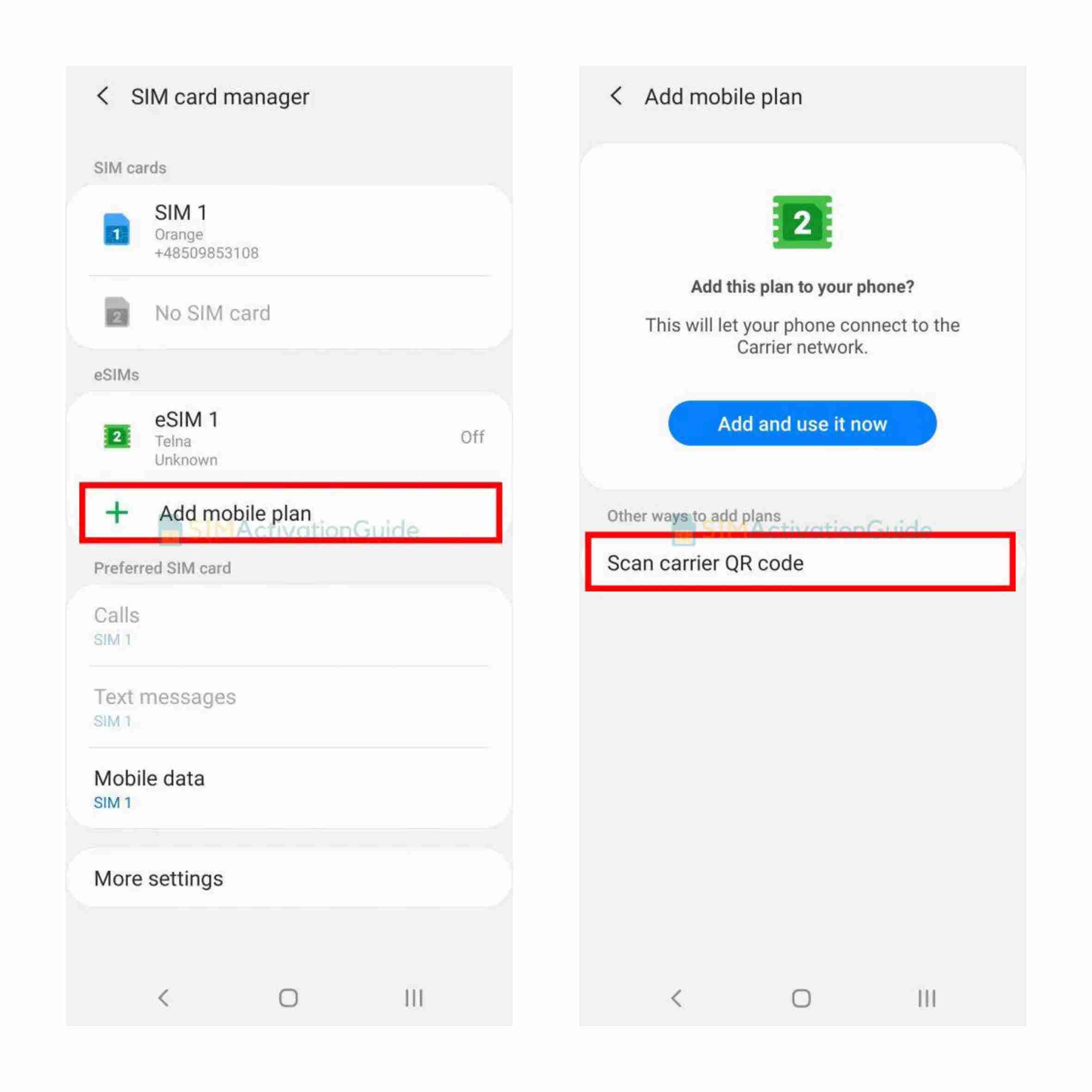
3. Align and scan the QR code within the guided lines. A confirmation code will be sent in a separate email. Enter it and as soon as the eSIM plan is detected, tap the Add button.
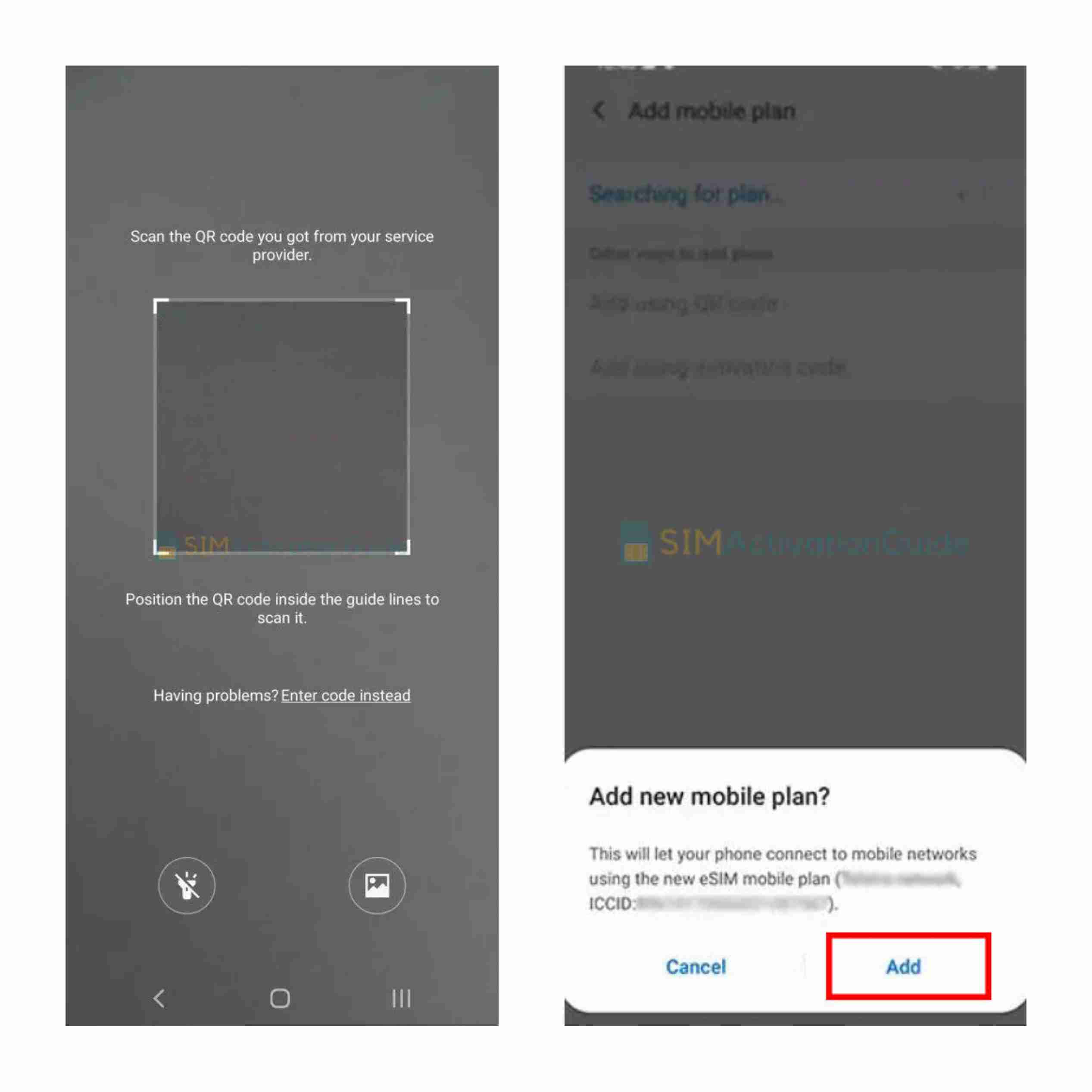
4. After registering your plan, confirm by selecting OK to activate it. To access it later, locate your eSIM in the SIM card manager.
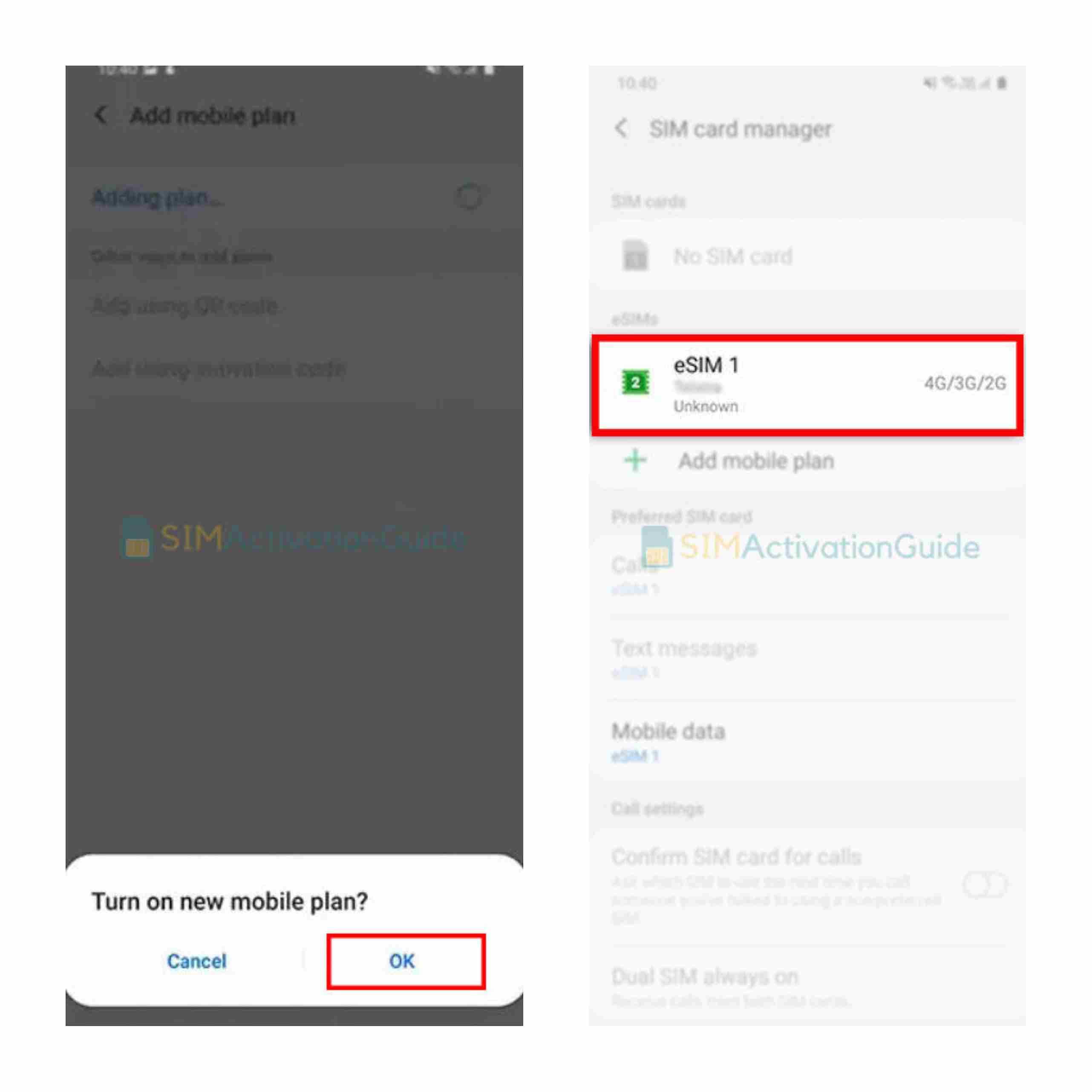
Three eSIM Activation on Google Pixel
1. Once connected to the internet via Wi-Fi, go to Settings > Network & internet > SIMs.
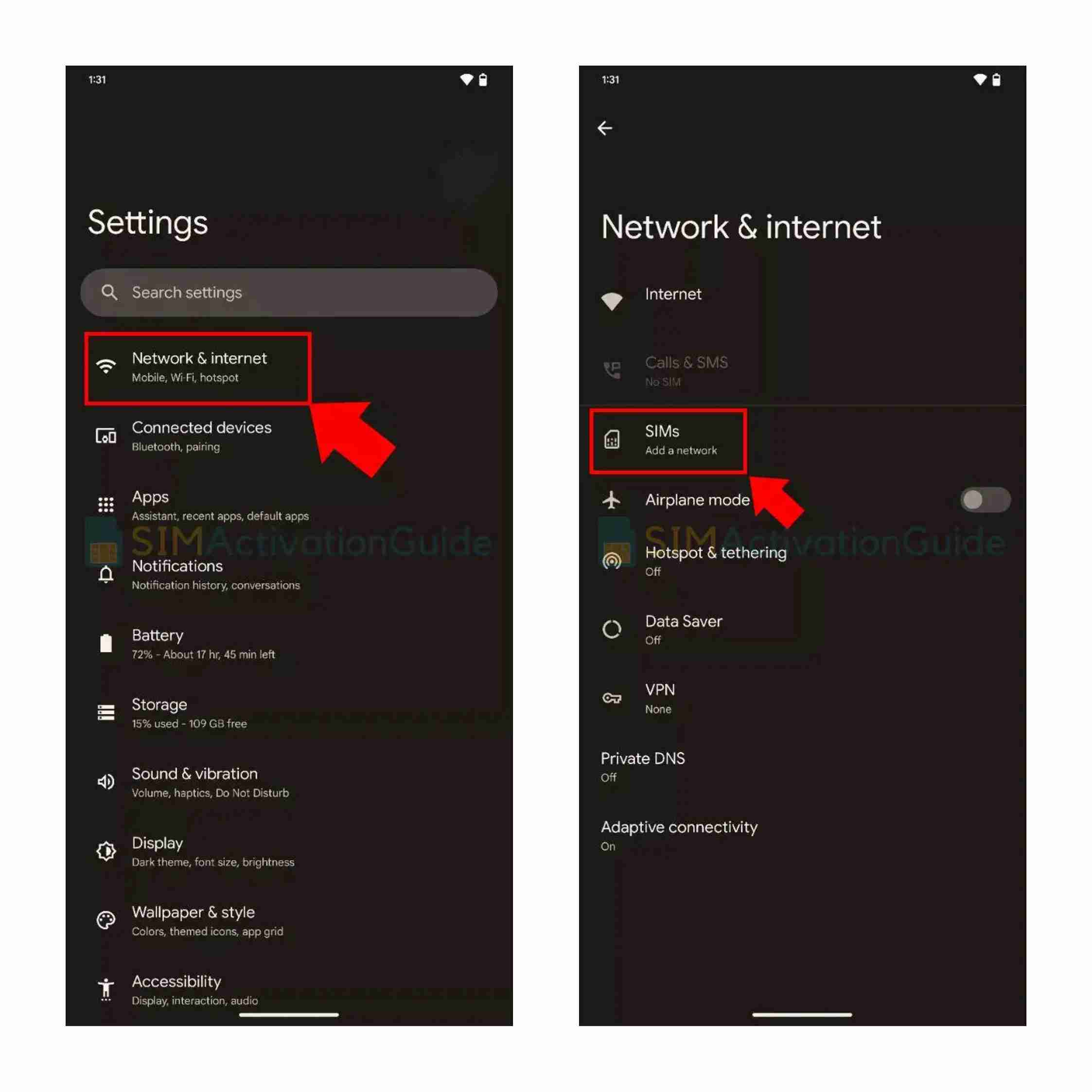
2. Click on “Download a SIM instead?” and proceed by clicking Next on the following screen.
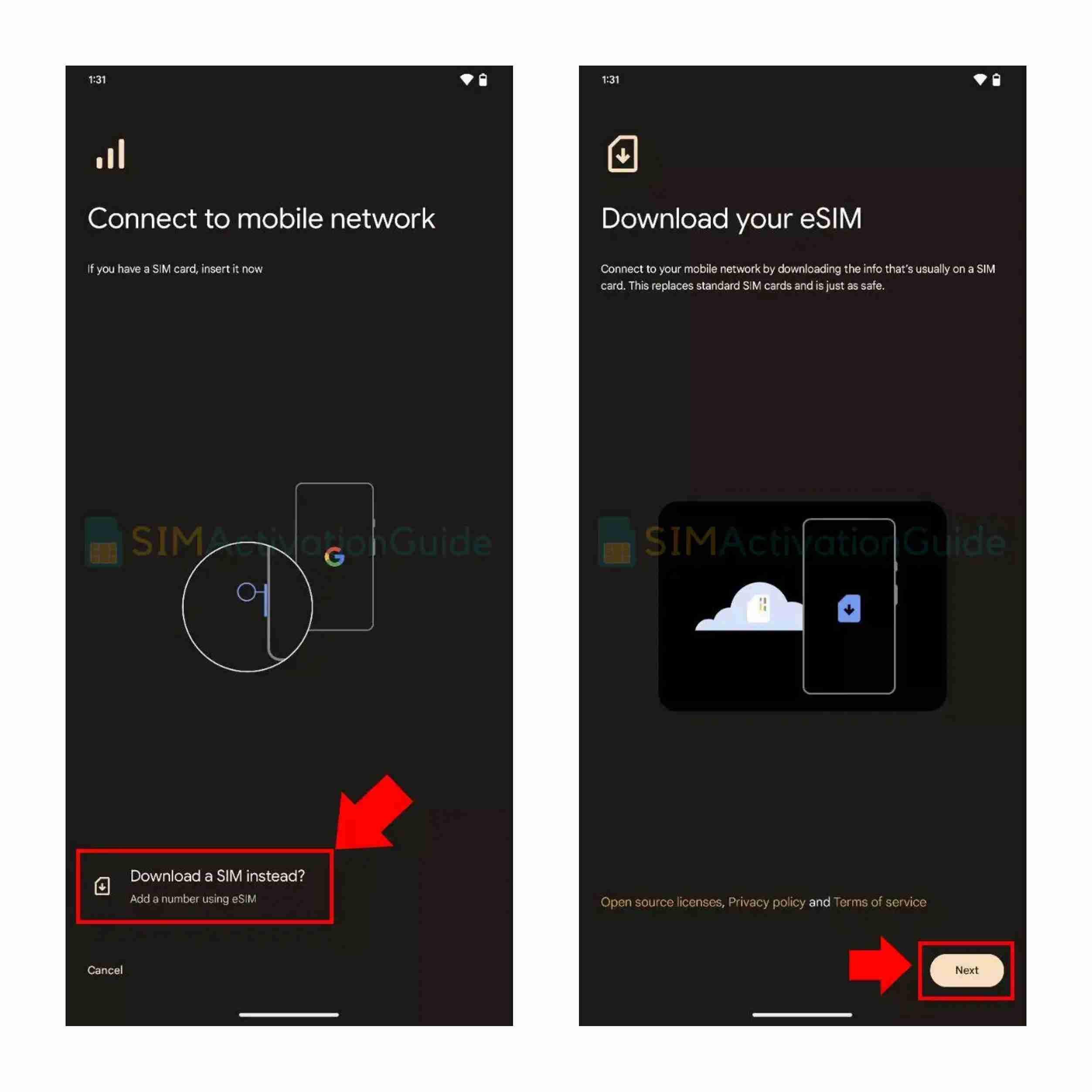
3. Scan the QR code that you received via email. A confirmation code will be sent in a separate email. Enter it and wait for your your eSIM to be activated.
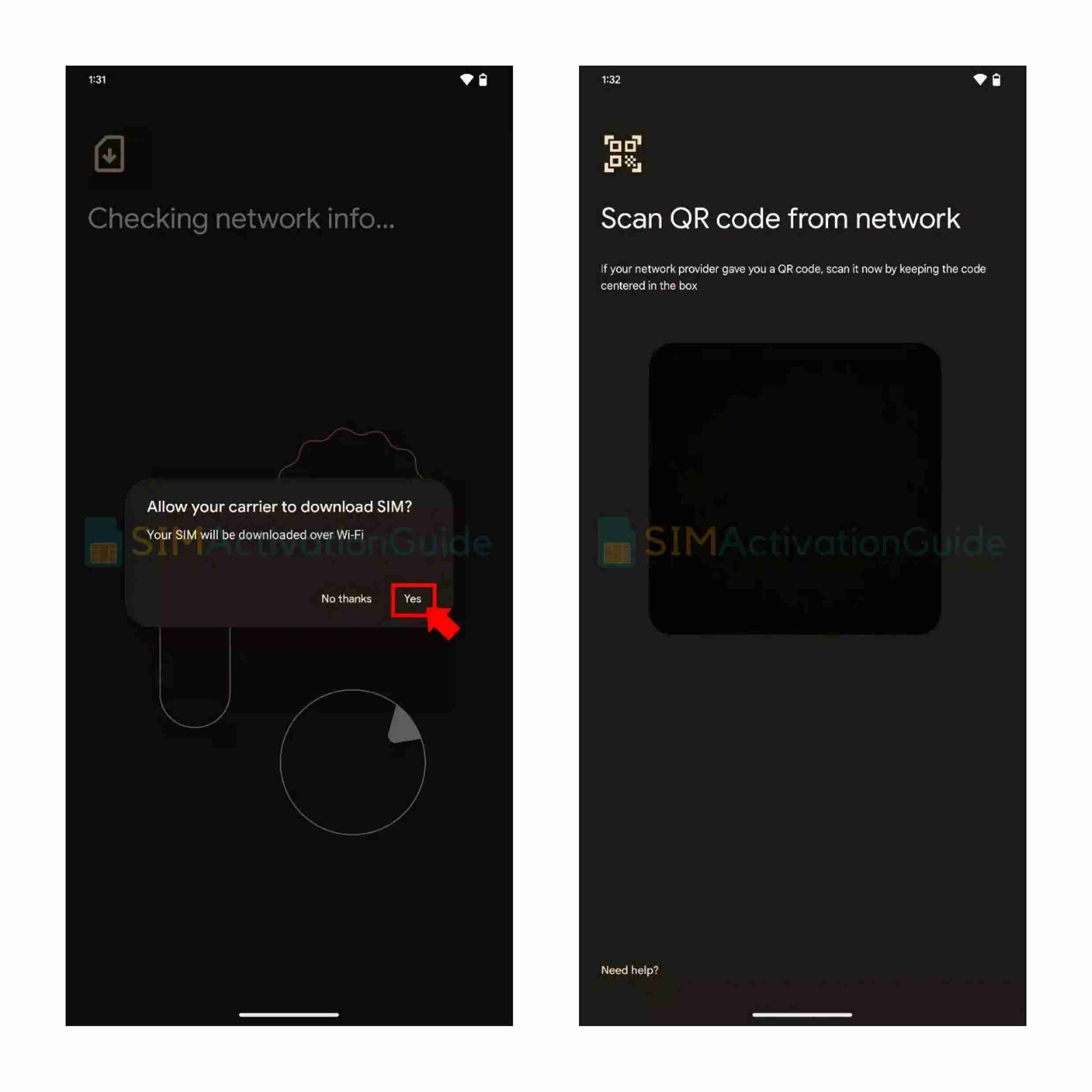
If you’ve other Android device, follow this guide: “How to Activate and Use eSIM on Android Devices“.
Frequently Asked Questions
How long does it take to activate Three eSIM?
Activating your eSIM is usually instant after scanning the QR code and entering the confirmation code.
** However, sometimes it can take up to 7 hours for everything to finalize. If your eSIM isn’t activated within 7 hours, don’t panic! Just give Three a call.Does Three support eSIM?
Yes, Three supports eSIM for compatible devices. Get your today!
Do Three eSIMs support 5G?
Yes! If your phone is 5G compatible, any Three SIM, including eSIMs, will automatically access the network’s 5G speeds.
That’s all about Three UK’s eSIM! Have you made the switch to digital? Share your experience in the comments and inspire others!
