Table of Contents
Are you looking for a step by step guide to activate eSIM on your Samsung Galaxy S23 Ultra? Here is a detailed tutorial on how to set up and use eSIM on Samsung Galaxy S23 Ultra.
An eSIM, also known as an embedded SIM, is a digital SIM that comes already built into a device’s hardware. It can be programmed with the details of a mobile network operator. As Samsung Galaxy S23 Ultra supports eSIM, you can experience all the benefits of eSIM on your device.
How to Activate eSIM on Samsung Galaxy S23 Ultra
SET UP eSIM : IN SHORT
Settings -> Connections -> SIM card manager -> Add eSIM -> Add mobile plan-> Scan the QR codeFollow these steps to enable an e-SIM on your Samsung Galaxy S23 Ultra:
1. Navigate to your Settings and select Connections. Tap into the SIM card manager option.
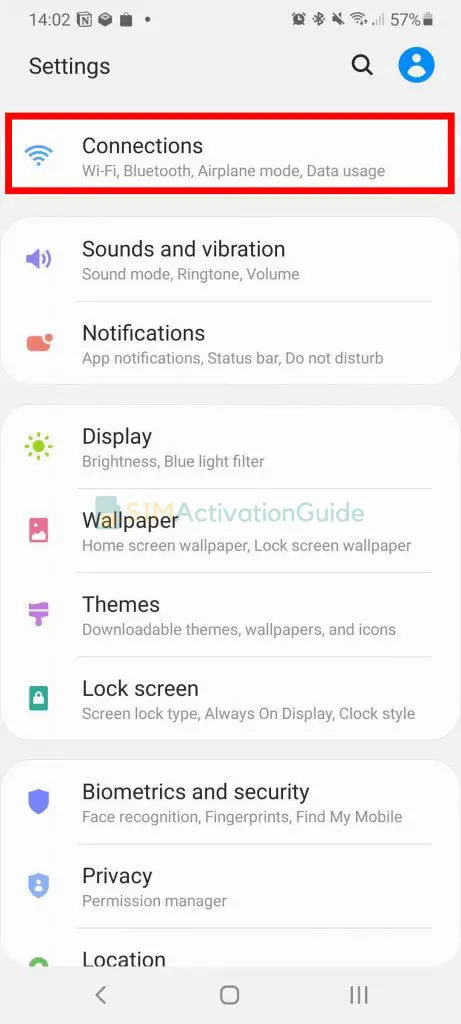
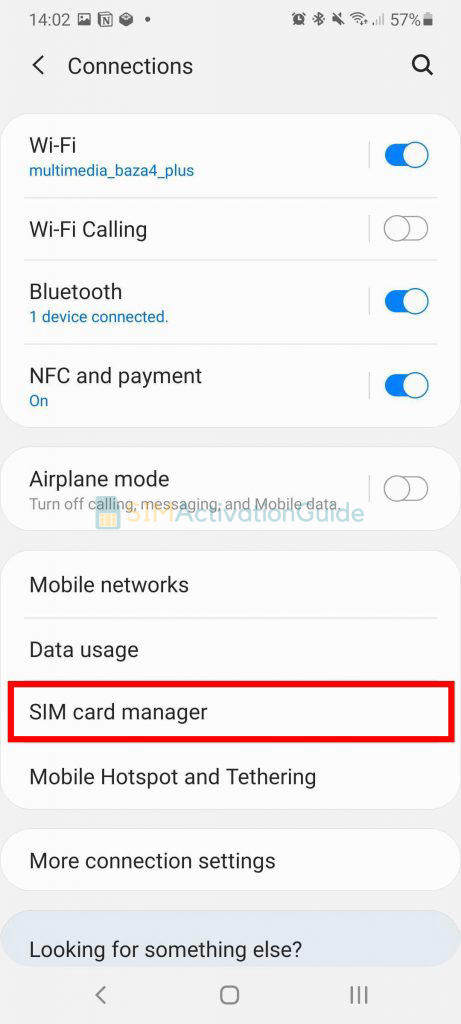
2. Opt for Add mobile plan. And choose Scan Carrier QR code.
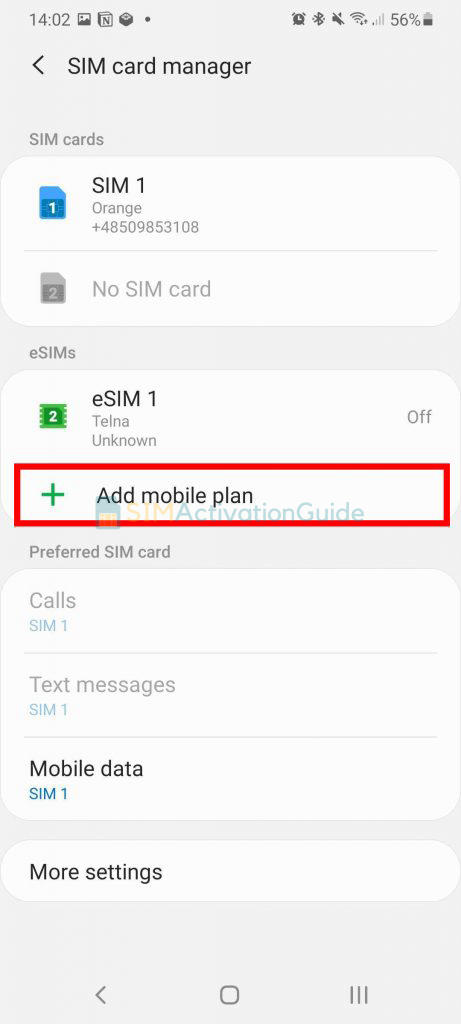
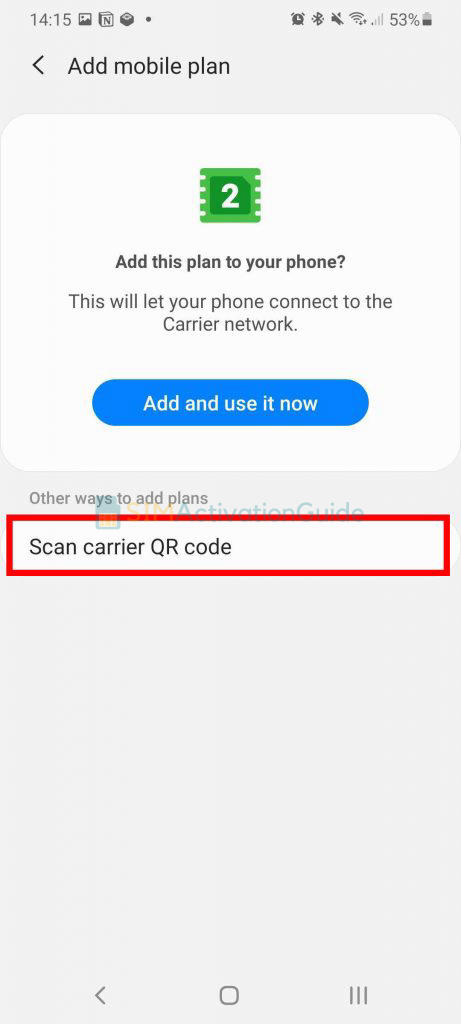
3. Align and scan the QR code within the guided lines, and if prompted, enter the confirmation code code. As soon as the eSIM plan is detected, tap the Add button.
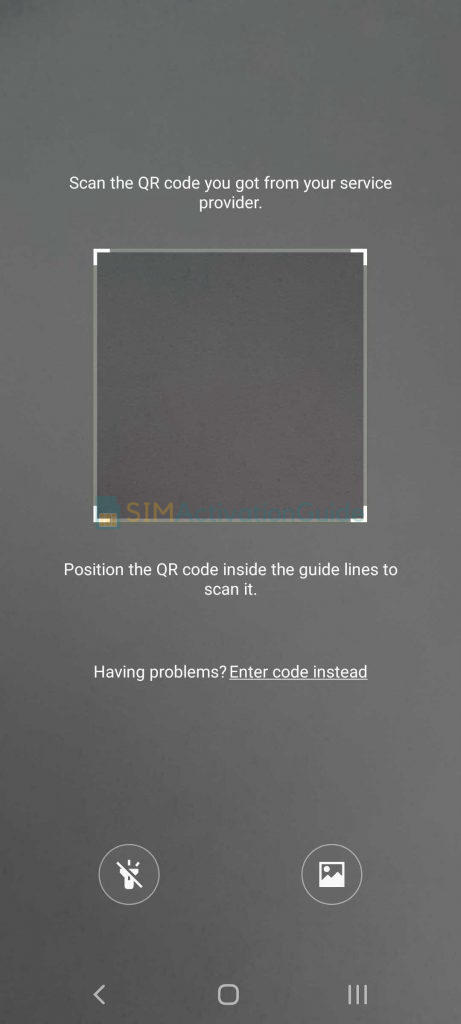
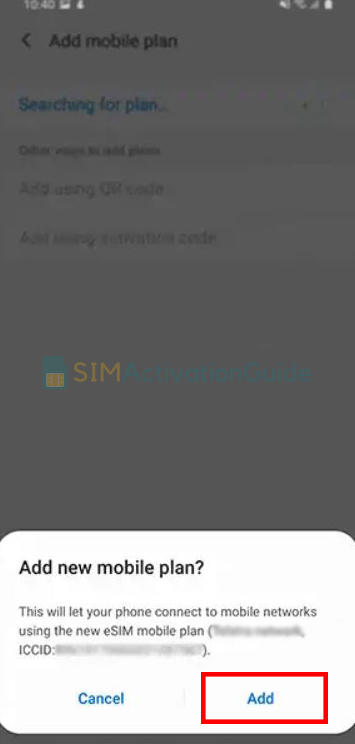
4. After registering your plan, confirm by selecting OK to activate it. To access it later, locate your eSIM in the SIM card manager.
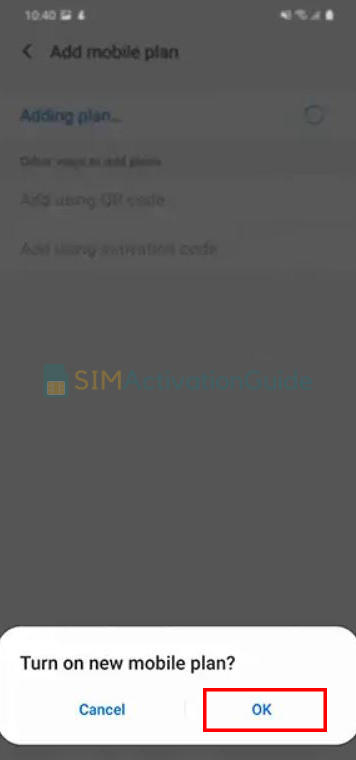
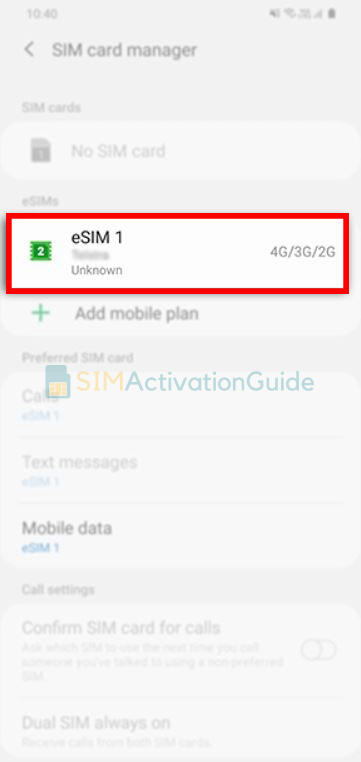
By following these step-by-step guides, you can set up and use eSIM on Samsung Galaxy S23 Ultra. If necessary, set up an APN (access point name) on your device. Discover the details on your eSIM installation page.
Related Articles:
- How to Activate eSIM on Samsung Galaxy S21+ Ultra 5G
- How to Activate eSIM on Samsung Galaxy Z Fold4
- How to Activate eSIM on Samsung Galaxy S22+
How to Use eSIM on Samsung Galaxy S23 Ultra
Once you’ve successfully activated eSIM on your Samsung Galaxy S23 Ultra, follow these steps to make the most of this feature:
- Access Settings> Connections > SIM Card Manager
- Choose the eSIM as the preferred line.
- Make calls and send texts as usual.
- Access the internet using the eSIM’s mobile data.
- Switch between lines if needed.
Frequently Asked Questions
Does Samsung Galaxy S23 Ultra support eSIM?
Yes, Samsung Galaxy S23 Ultra supports eSIM. Activate and enjoy!
Can I use both eSIM and physical SIM in Samsung Galaxy S23 Ultra?
Yes, on the dual SIM version of any device (i.e. Samsung Galaxy S23 Ultra), you can use up to two SIM cards simultaneously in dual standby mode. You can use: one or two physical SIM cards only. One physical card and one eSIM.
I hope you have successfully activated your eSIM on Samsung Galaxy S23 Ultra. If you face difficulty during activation, drop a comment below or contact your carrier support team.
