Table of Contents
Experience the eSIM revolution with Google Pixel 4’s new feature. If you’re interested to learn how to activate and use eSIM on your Google Pixel 4 device, You’re in the right spot!.
An eSIM (Embedded SIM) is a form of SIM card that is embedded directly into a device. Google Pixel 4 series supports eSIM, allowing you to easily use and take advantage of this new feature.
How to Activate eSIM on Google Pixel 4, 4a , 4XL
SET UP eSIM : IN SHORT
Settings > Network & internet > SIMs>Download a SIM instead>Scan the QR codeFollow these steps to enable an e-SIM on your Google Pixel 4, 4a, 4 XL:
1. Once connected to the internet via Wi-Fi, go to Settings > Network & internet > SIMs.
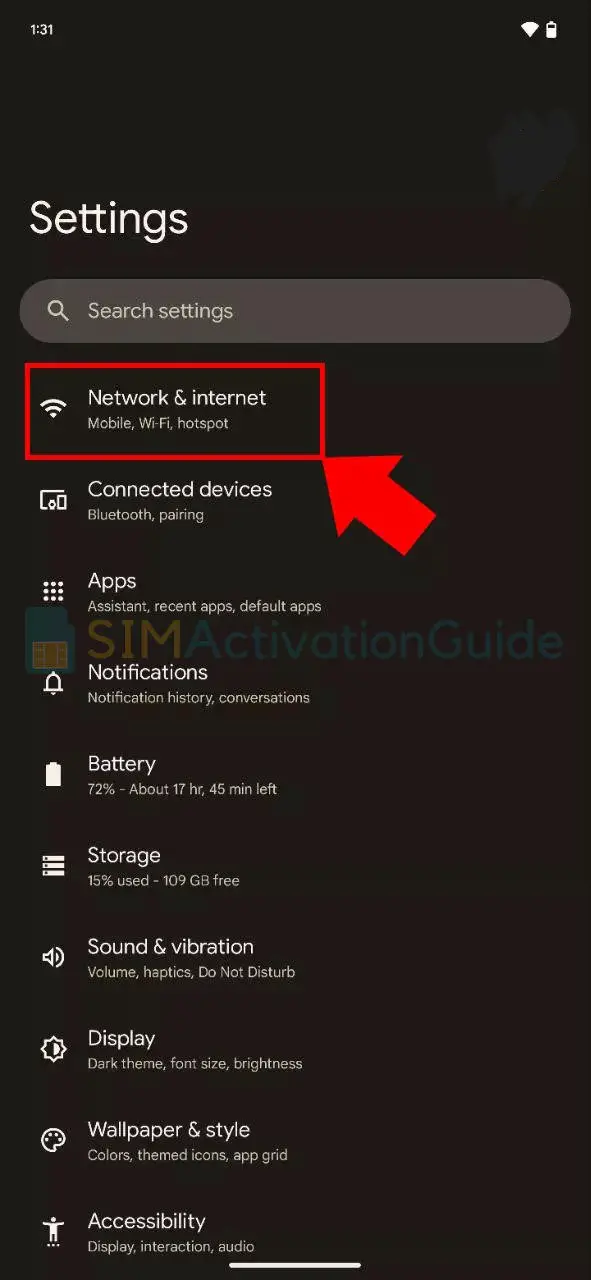
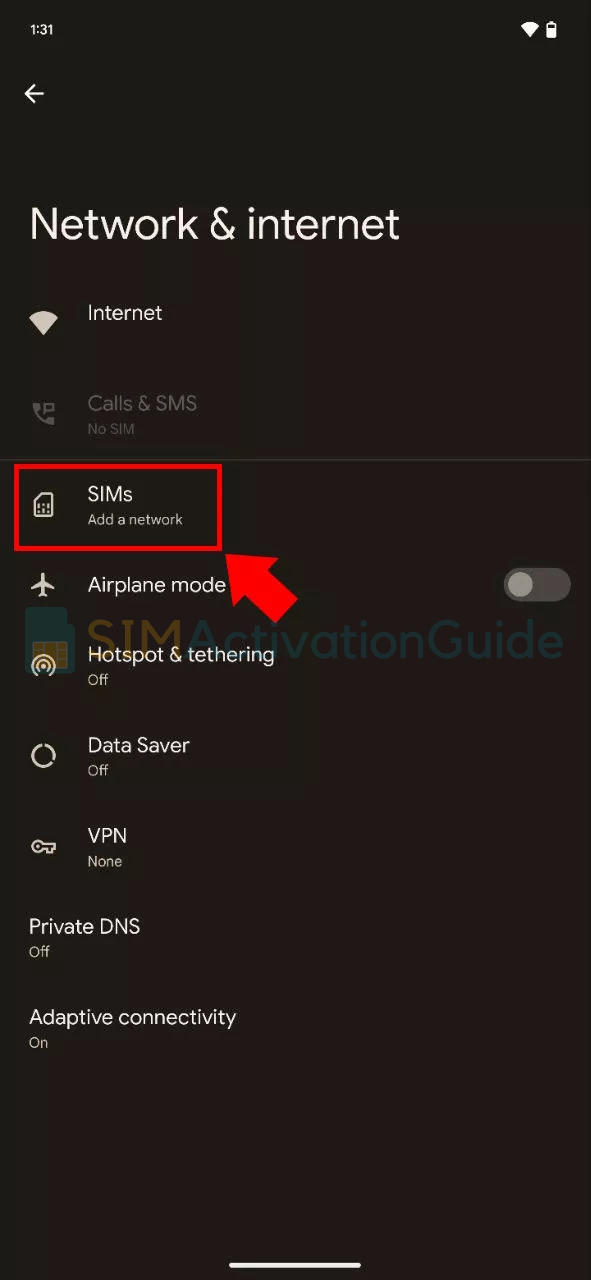
2. Click on “Download a SIM instead?” and proceed by clicking Next on the following screen.
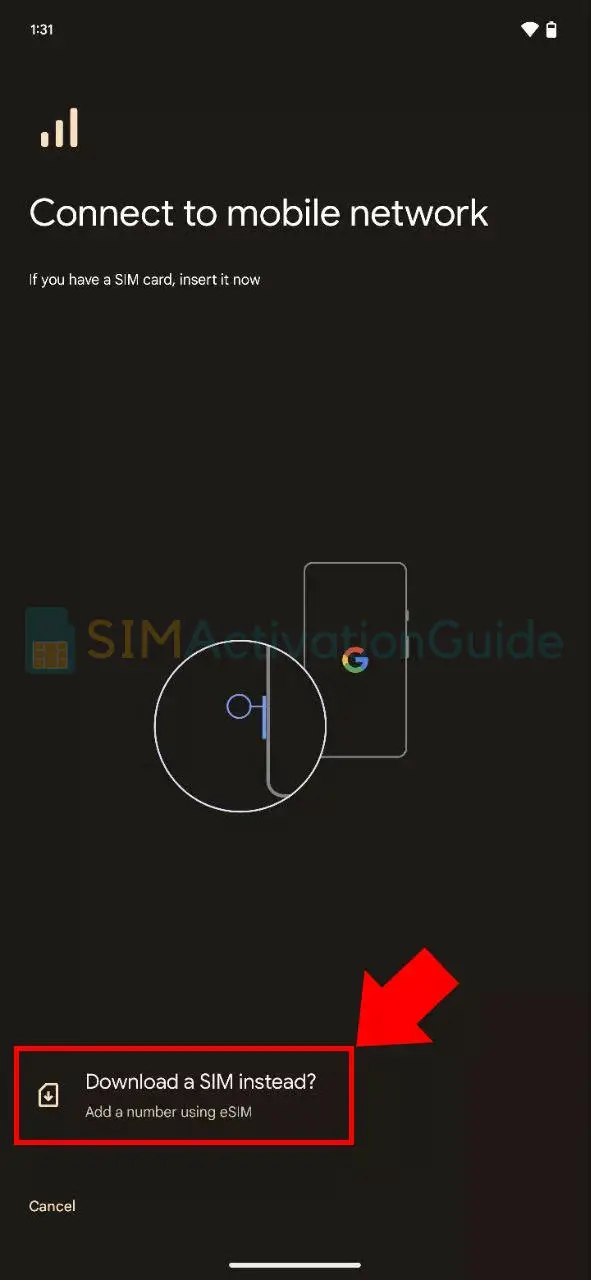
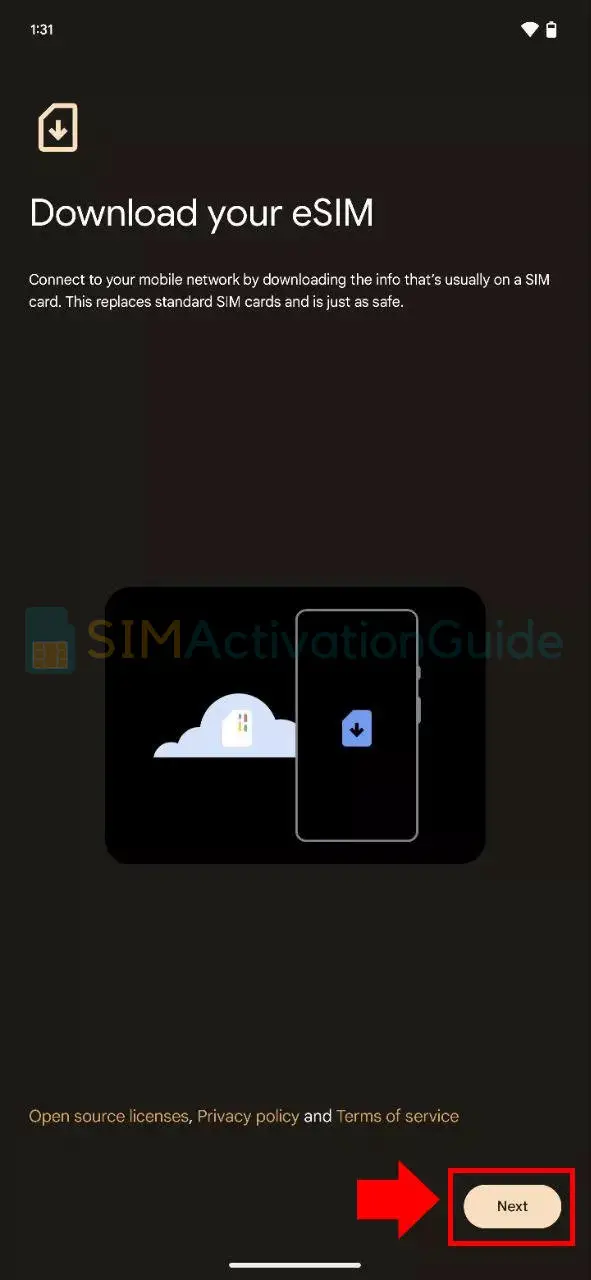
3. You’ll be prompted to scan the QR code from your network, as mentioned in the preparation steps. Simply scan the QR code and follow the instructions to activate the eSIM.
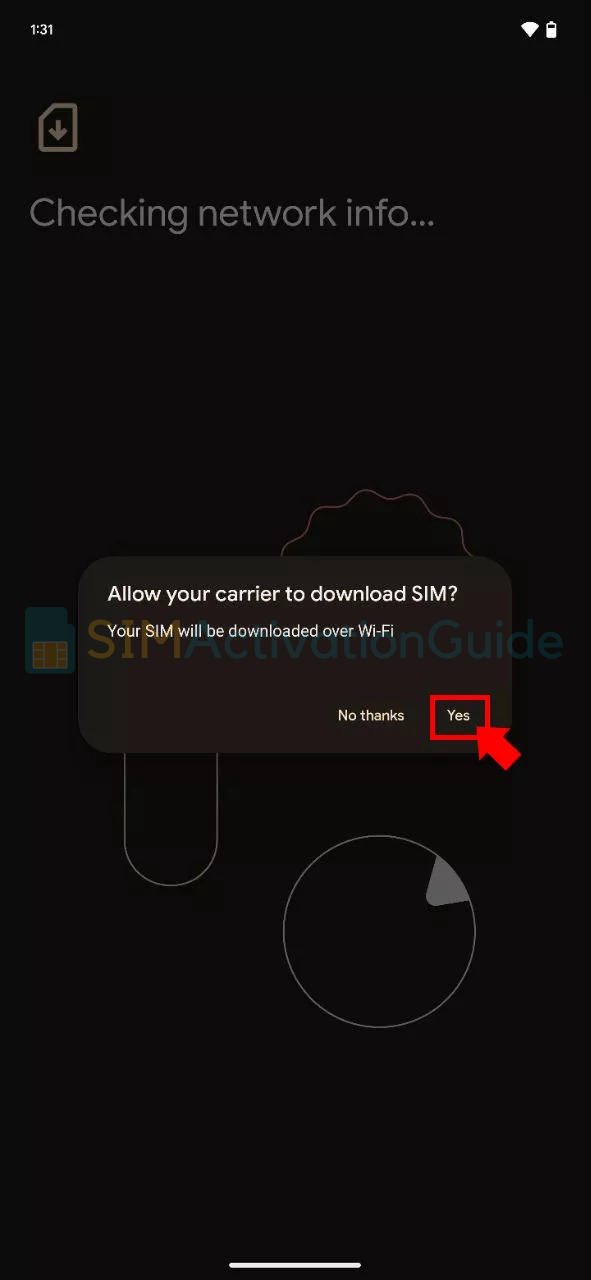
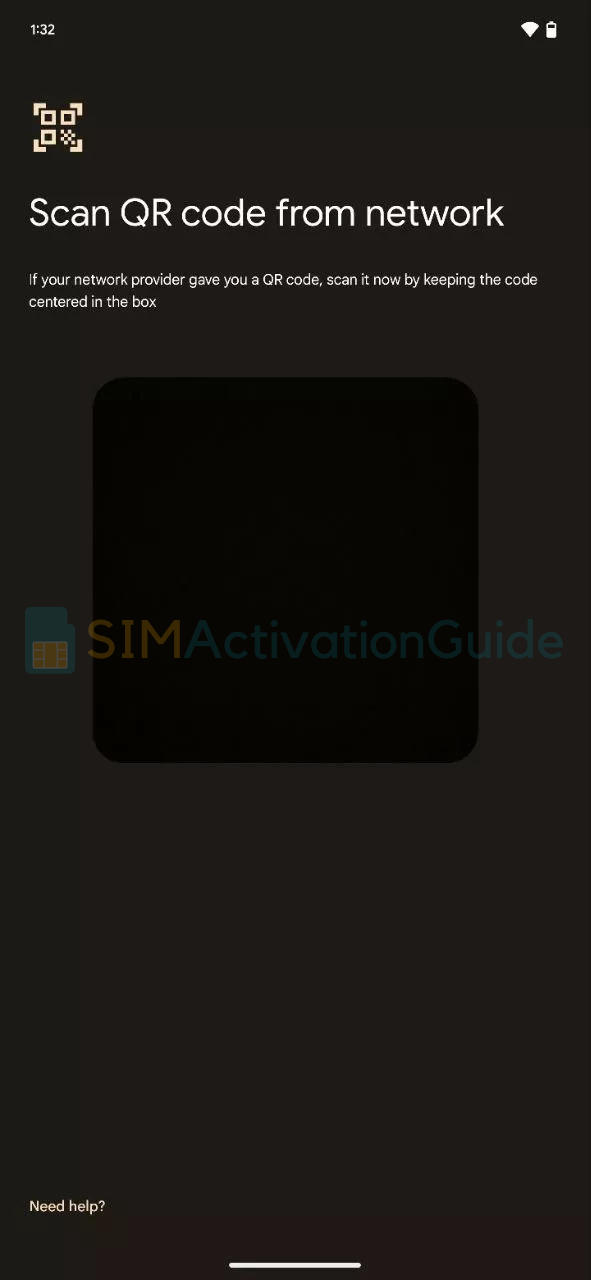
Suggested Tutorials:
Frequently Asked Questions:
-
Can I use both eSIM and physical SIM in Google Pixel 4?
Yes, on the dual SIM version of any device (i.e. Google Pixel 4), you can use up to two SIM cards simultaneously in dual standby mode. You can use: one or two physical SIM cards only. One physical card and one eSIM.
Your Google Pixel 4’s eSIM should be activated and all set now. If you have faced any issues during activation process, please share your concerns by dropping a comment or contact your carrier support team.
