Table of Contents
Discover all the essential details about Optus eSIM in Australia. This guide covers Optus eSIM plans and provides step-by-step instructions on how to purchase and activate your Optus eSIM.

Optus, officially known as Singtel Optus Pty Limited, is a prominent telecommunications provider that has been a key player in the Australian market since its establishment in 1981. It is a subsidiary of Singapore-based Singtel.
Optus has been actively supporting eSIM technology for compatible devices. eSIM, or embedded SIM, is a technology that eliminates the need for a physical SIM card, allowing users to activate a mobile plan without a physical card.
Is your Device Compatible with Optus eSIM?
To begin, the first step is to check if your phone supports eSIM. For guidance on this, refer to the article: ‘How to Check if My Phone Supports eSIM‘.
You can also check out the list of eSIM compatible devices by Optus: ‘Optus eSIM Compatible Devices‘.
Optus eSIM Plans
If you own an eSIM-capable device like iPhone 15, Galaxy S23, or Pixel 8, Optus provides eSIM postpaid plans for these devices. Using the My Optus app, you can easily download your eSIM to your phone without the need for a physical QR code request. Optus Number Share is their smartphone eSIM product compatible with 4G Apple Watches and Samsung wearables.
Additionally, if you prefer to pay for your smartwatch over 12, 24, or 36 months, Optus offers Apple Watch and Samsung Galaxy Watch plans. These plans come with bonus data added to your monthly allowance and include Number Share at no extra cost.
Prepaid eSIM Offers
Optus offers a variety of prepaid plan options for its customers with eSIM. Check out the list:
| Plan | Data | Validity | Price | Purchase |
|---|---|---|---|---|
| Optus Flex Plus – Prepaid $35 Recharge | 40GB | Per 28 Day Renewal | $35 | Go |
| Optus Flex Plus – Prepaid $45 Recharge | 60GB | Per 28 Day Renewal | $45 | Go |
| Optus Flex Plus – Prepaid $55 Recharge | 80GB | Per 28 Day Renewal | $55 | Go |
| Optus Flex Plus – Prepaid $160 Recharge | 120GB | Per 186 Day Renewal | $130 | Go |
| Optus Flex Plus – Prepaid $320 Recharge | 260GB | Per 365 Day Renewal | $240 | Go |
Postpaid eSIM Offers
Postpaid is a monthly subscription plan where you sign up, provide payment details, and commit to paying regularly. It requires documentation, ID, and sometimes a credit check.
Here are Optus’ postpaid SIM-only plans that support eSIM:
| Plan Name | Data | Price/Month | Purchase |
|---|---|---|---|
| $49 Optus Choice Plus Plan | 30GB | $49/mth | Go |
| $59 Optus Choice Plus Plan | 100GB | $59/mth | Go |
| $89 Optus Plus Promo Plan | 500GB | $69/mth | Go |
| $69 Optus Choice Plus Plan | 220GB | $69/mth | Go |
| $89 Optus Choice Plus Plan | 360GB | $89/mth | Go |
How to Get an Optus eSIM
Getting a digital SIM with Optus Australia is a straightforward process. After purchasing or signing up for your plan, you can request to switch your physical SIM for a virtual one. Optus provides three ways to order your new eSIM: online, in person at an Optus store, or by phone.
Related Contents:
How to Activate an Optus eSIM
There are a few methods to install/activate Optus eSIM. Here are the details:
Activate by Scanning QR Code
If you’ve purchased the plan and have your QR card, follow these simple steps:
- Use your device’s camera to scan the QR code and follow the prompts to install the eSIM.
- Your eSIM will be connected within 15 minutes to 4 hours.
Activate via Optus App
If you’ve placed an eSIM order with Optus, follow these steps:
- Download and login to the My Optus App.
- Tap on ‘Account.’
- Select ‘eSIM’ and follow the prompts to download your eSIM.
Note: You’ll be connected to your eSIM within 15 minutes to 4 hours.
Apple Carrier Activation
If you’ve purchased a new iPhone or iPad with Optus and selected eSIM during your plan activation, you can use the Apple Carrier Activation method. Follow these steps:
- Turn on your device and connect to Wi-Fi.
- Follow the prompts from your device to download the eSIM.
Note: Your eSIM is tied to your EID, a unique serial number for your device, which was captured when Optus issued you the device.
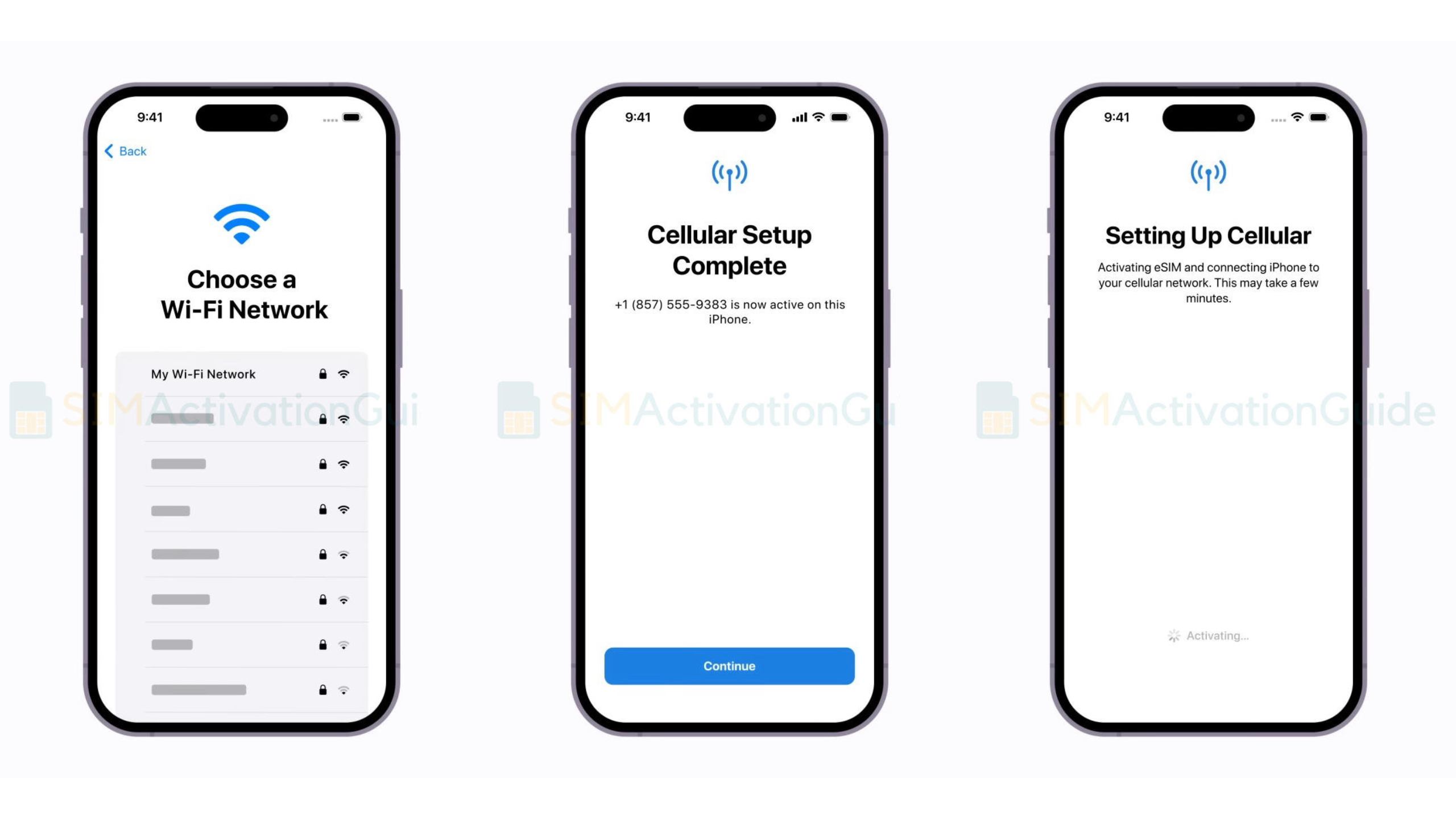
That’s it! I hope your Optus eSIM is activated now. For more information, feel free to comment below.
