Table of Contents
Get ready to activate your HoT SIM and eSIM with our guide. As Austria’s top SIM company with 0.5 million active users in 2023, HoT (Hofer Telekom) is here to keep you connected. Whether you’re new to HoT or a current user, we’ll show you how to activate both the traditional HoT SIM and the modern eSIM on both iPhone or Android Device.
How To Activate HoT eSIM
To setup HoT eSIM on Android or iPhone, Follow these steps:
1. Open the settings on your device. Select the “Connections” option.
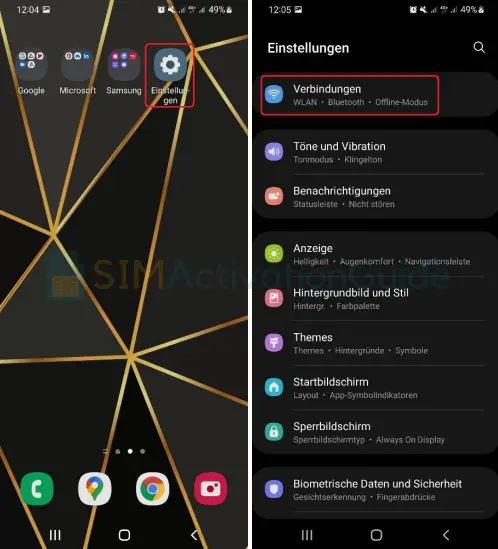
2. Navigate to “SIM Card Manager“. Then click on “Add Mobile Plan” in the “eSIMs” section.
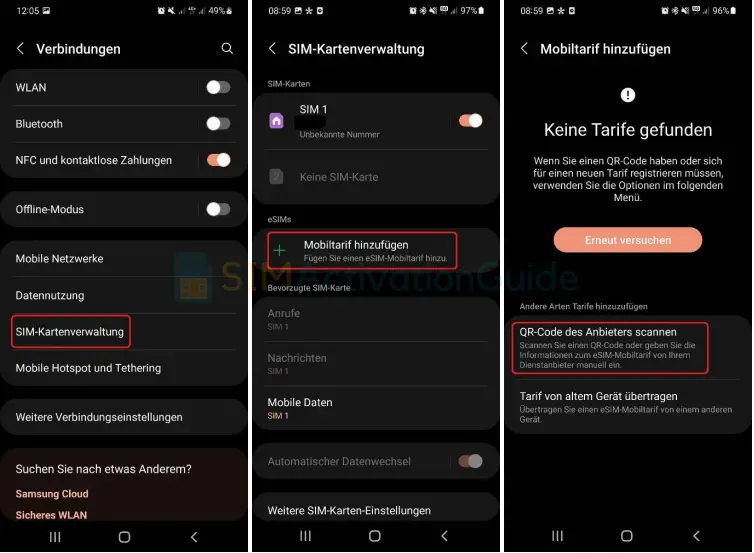
3. Scan the QR code you received from the provider, or manually enter the activation code.
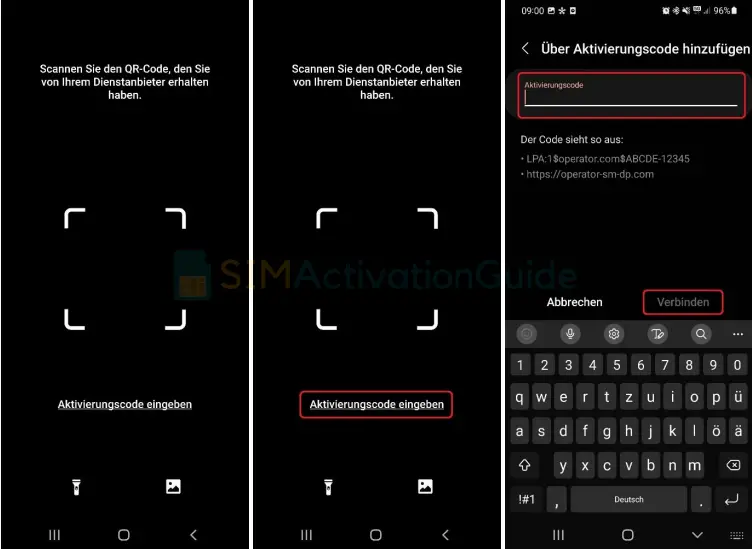
4. Confirm the addition of the eSIM. The setup may take a while. Please don’t exit the settings during this time.
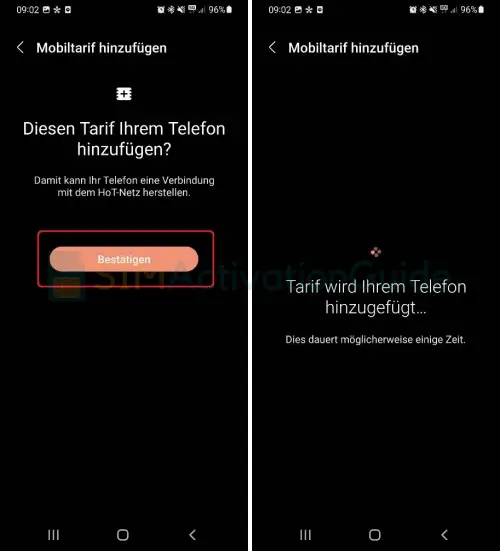
5. Your eSIM is now successfully installed on your device and will be displayed in the SIM Card Manager overview. Here, you can activate or deactivate the eSIM.
You’ll also find settings for cases where you’re using two active SIM cards. You can decide which SIM card to use for calls, SMS, and mobile data.
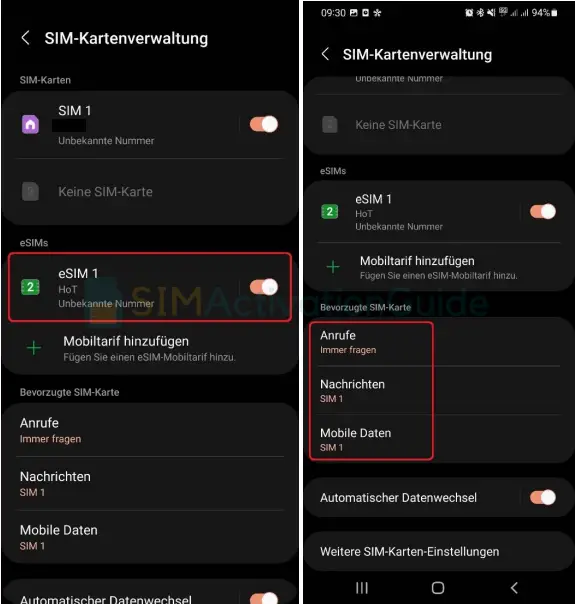
By following these steps, you can use the HoT eSIM on your Android device and configure settings according to your preferences.
How To Activate HoT physical SIM
Follow these simple steps to activate the HoT SIM on your Android or iOS device.
1. Visit www.hot.at/aktivierung.
2. Enter your new phone number and the PUK1 code provided.
3. You have two activation options:
- Activate with an Austrian bank account (eID) through Online Banking: Log in to your Online Banking platform and use your stored personal data for quick activation.
- Activate with a valid ID and selfie verification: Use your smartphone or laptop camera to capture a picture of your ID (passport, ID card of most European countries, or Austrian driving licence) and take a selfie.
To wrap things up, activating your HoT eSIM is a straightforward process using the steps outlined in this guide.
