Table of Contents
This article provides a comprehensive guide on how to locate the IMEI and EID on various devices, including iOS, Google, Samsung, Nokia, Vivo, Motorola, and more.
What’s EID and IMEI Number
IMEI (International Mobile Equipment Identity)
IMEI is a 15-digit code that uniquely identifies a mobile device. It helps track and manage devices on mobile networks, and it’s crucial for preventing theft by allowing devices to be blocked if reported stolen.
You can simply dial *#06# to find your IMEI number, if this does not work follow the tutorials below.
EID (Electronic IDentifier)
EID is a 32-digit code associated with electronic SIM cards (eSIM) in mobile devices. It acts as a digital ID for the embedded SIM card, making the activation process secure and efficient. EID is particularly relevant for eSIM-enabled devices, where traditional physical SIM cards are replaced by programmable, embedded counterparts.
Find EID and IMEI on iOS Devices
To check the EID Number and IMEI Number on Your iOS Device:
- Go to Settings and tap on General.
- Tap on About.
- Scroll down, and you will see the 32-digit EID and 15-digit IMEI number.
- Write down both the 32-digit EID and 15-digit IMEI number for reference.
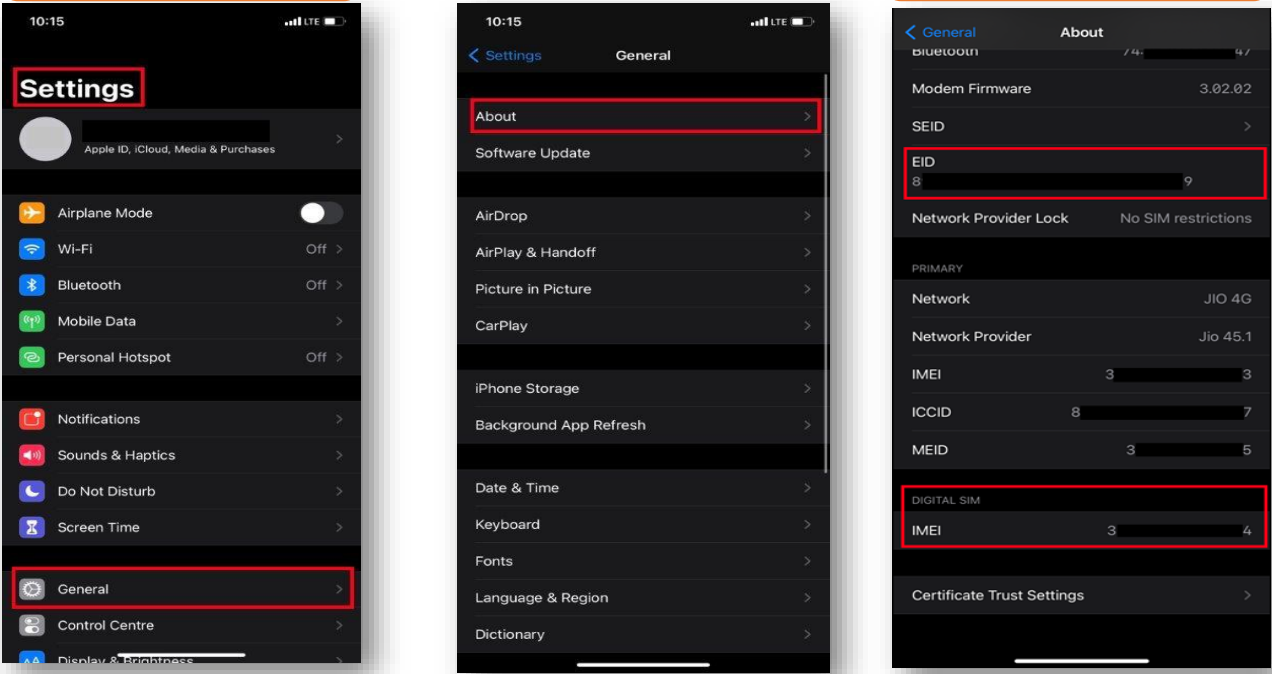
Find EID and IMEI on Samsung Phones
To Find the IMEI and EID Numbers on Your Samsung Phone:
- Go to Settings and tap on About Phone.
- In the IMEI (eSIM) field, you will find a 15-digit number. Tap on it.
- Now, tap on Status.
- In the Status screen, you will find a 32-digit EID number in the EID field.
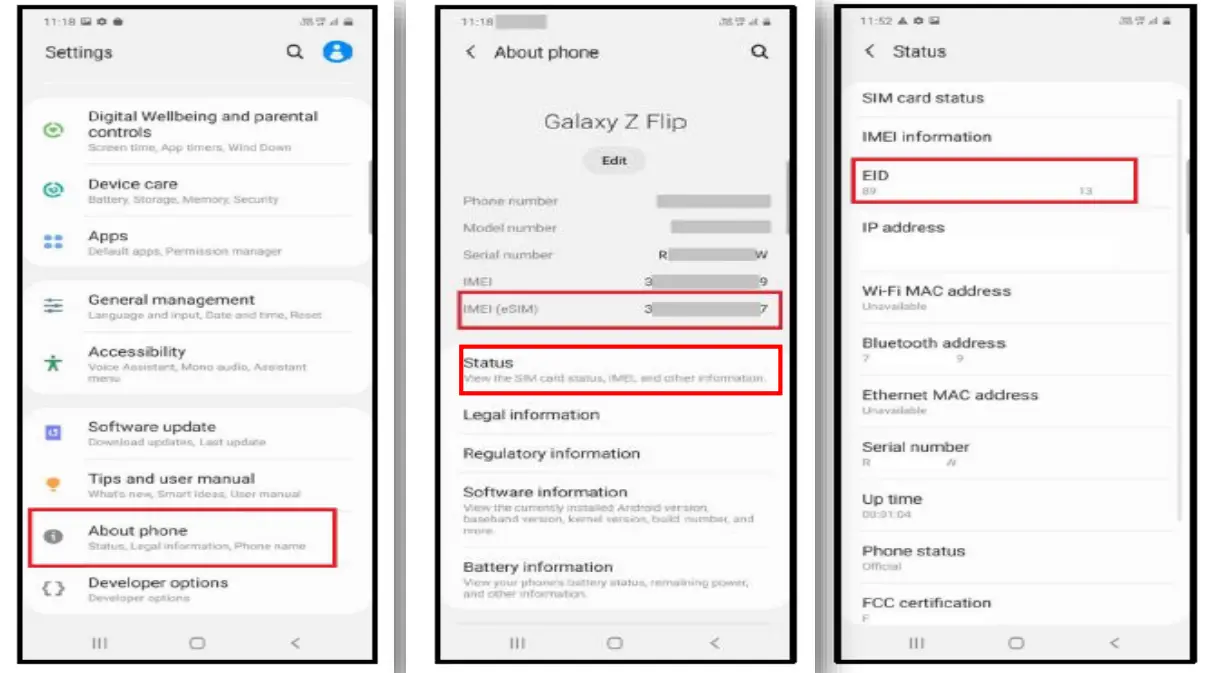
Find EID and IMEI on Google Pixel Phones
To Find the IMEI and EID Numbers on Your Google Phones:
- Go to Settings and tap on About Phone.
- In the IMEI (Sim Slot2) field, you will find a 15-digit number. Tap on it.
- In the IMEI (Sim Slot2) screen, you will find a 32-digit EID number in the EID field.
- Please write down both the IMEI (Sim Slot2) and EID numbers for your reference.
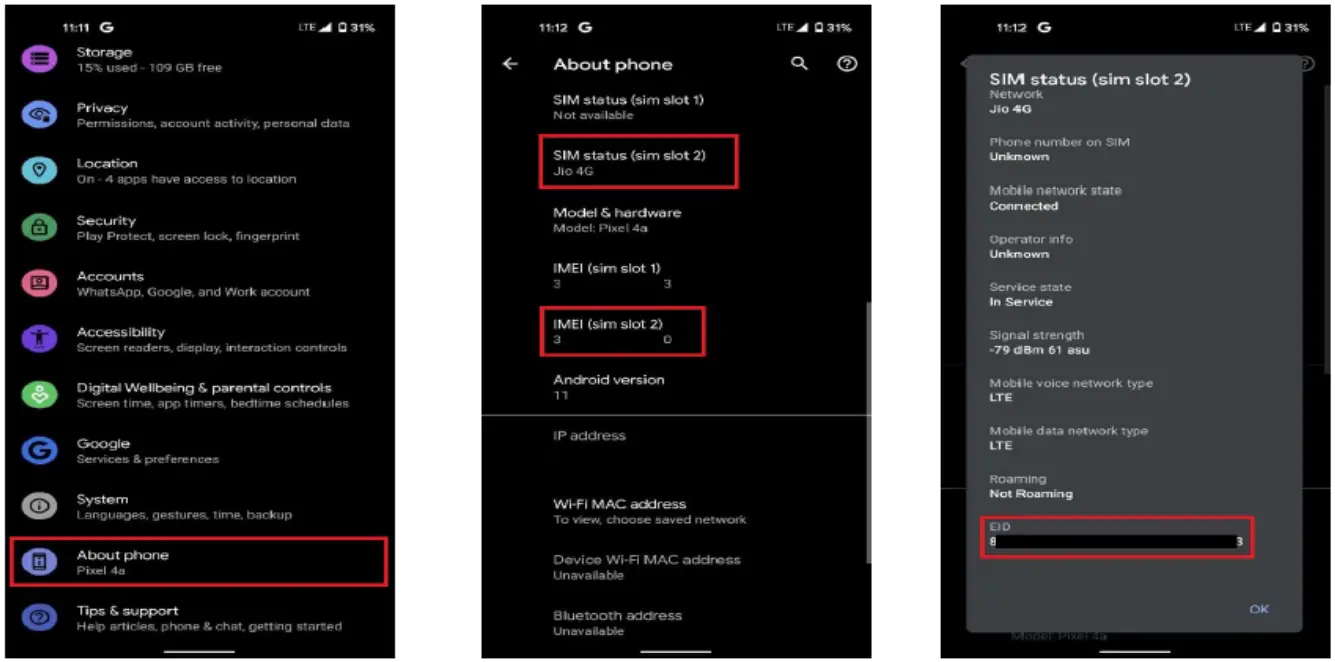
Related Articles:
Find EID and IMEI on Motorola Phones
To Find the IMEI and EID Numbers on Your Motorola Phone:
- Go to Settings and tap on About Phone.
- In the IMEI (SIM slot 2) field, you will find a 15-digit number. Tap on it.
- Now, tap on IMEI (SIM slot 2).
- In the IMEI (SIM slot 2) screen, you will find a 32-digit EID number in the EID field.
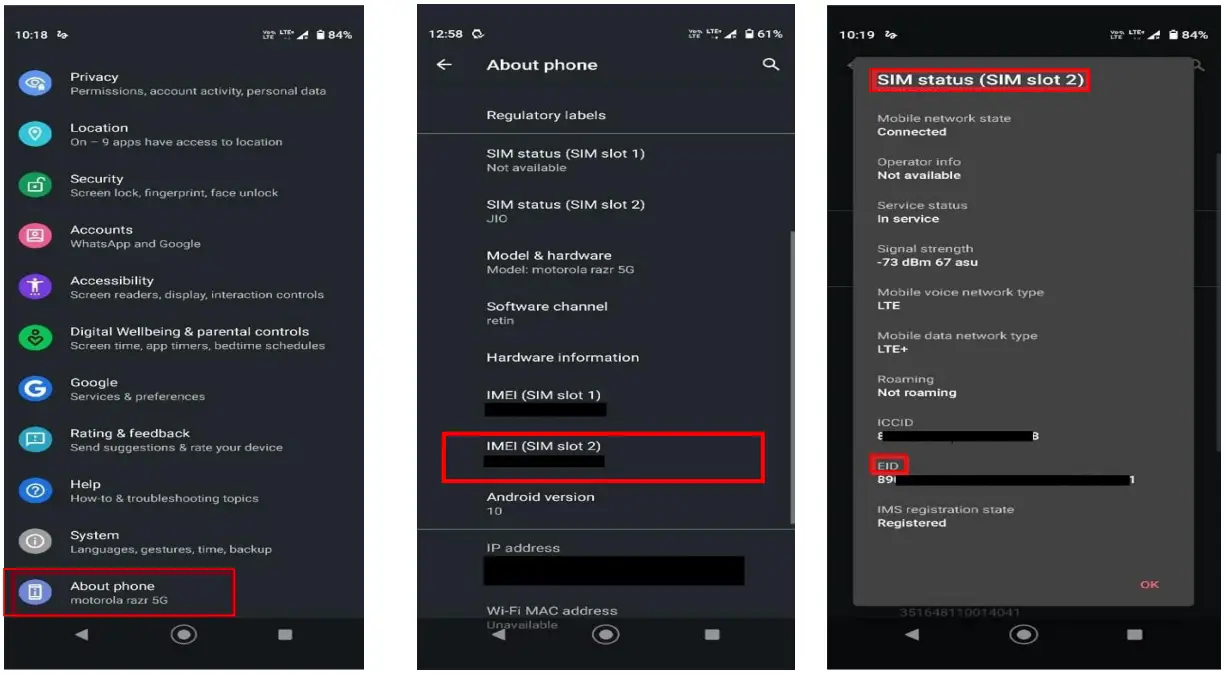
Find EID and IMEI on Vivo and Nokia Phones
To Find the IMEI and EID Numbers on Your Vivo and Nokia Phone:
- Go to Settings and tap on About Phone.
- In the IMEI (Sim Slot2) field, you will find a 15-digit number. Tap on it.
- Now, tap on IMEI (Sim Slot2).
- In the IMEI (Sim Slot2) screen, you will find a 32-digit EID number in the EID field.
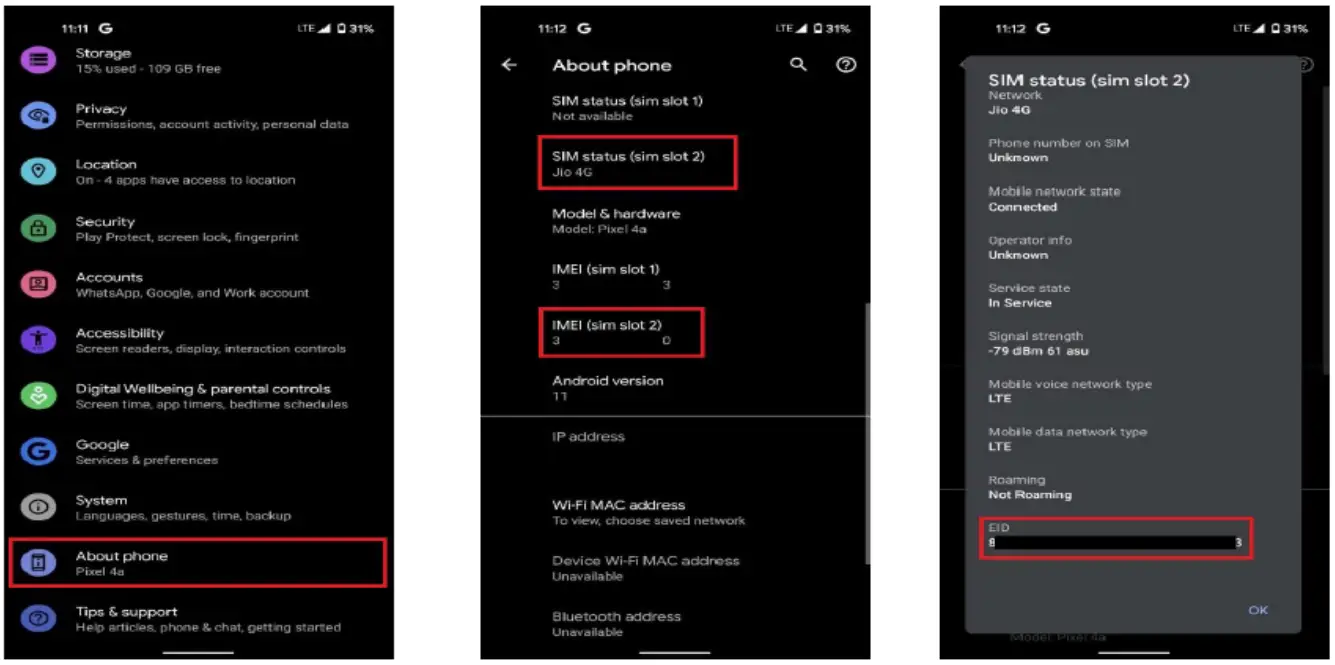
I hope you have located your IMEI and EID numbers on your device. Kindly note down both the IMEI and EID numbers for your reference. Feel free to comment below for any additional queries.
